Coupons Records
How to create coupons in Trefík
The program allows you to record coupons with lists of bets. Thanks to the saved coupons, we have a good overview of our overall success. The program can record different special types of coupons.
The Coupons window is available from the Main Trefík window by clicking on the bottom right at the Coupon sign or on the time stating when the next match entered on one of the saved coupons will begin. We can add matches from different Trefík windows where matches are displayed.
Coupons are divided into series. Each series is processed separately - it has its own balance sheet. Thanks to this, we can divide our coupons into multiple categories (such as betting, non-betting, football, hockey, ...) and track the success of each category separately.
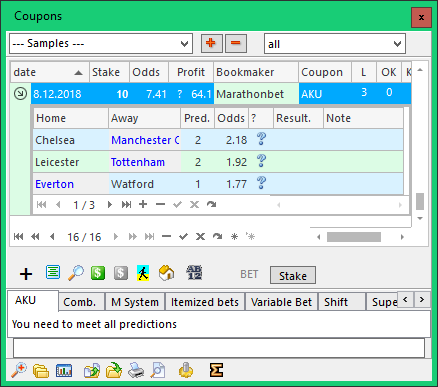
.. the image contains an active series called "Samples" - selected at the top left.
If we have a series open where we want to insert a new coupon, press the + button at the bottom left. For each coupon there is a filing date, stake, overall odds, profit, bookmaker and coupon type.
If a coupon is created in the selected series, we can start placing bets. This is best done from the other windows of the program, where there are lists of matches. The opportunity is added to the ticket by double clicking on the list or by pressing the Coupon button.
When inserting the opportunity for a coupon, a tip is automatically added. The tip is the same as the user's tip (if saved in the match) or the program's tip. If the odds and the betting number of the chosen betting line are entered in the match, then both data will be added.
When adding opportunities for a coupon, the total odds of the ticket and the potential winnings from the coupon are counted.
Once a coupon is created, we can easily find a bookmaker where the best odds are available. Clicking on the field with the name of the bookmaker opens a field with a list of coupon odds for all available bookies:
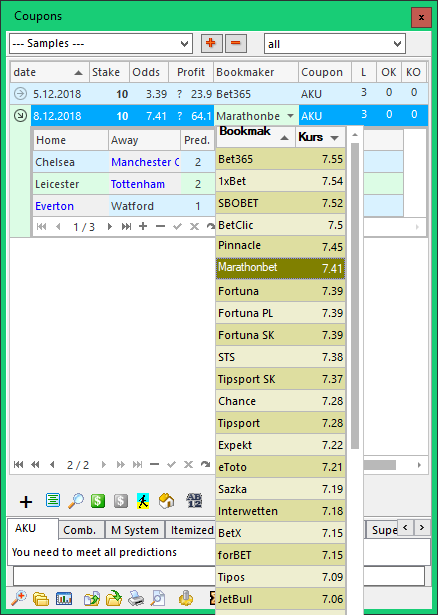
After the matches are played (and the results are updated in Trefík), there is automatically indicated whether the tips were successful or not. Success is represented by pictures. We can also mark the success of the tips manually - by typing "Y" (won), "N" (loss) or by deleting the value with the Del key (match not played). Letters can be written directly into the pictures - the image changes automatically according to the entered value.
Coupon Draft
When creating a coupon, we can "try out" how the individual bets create the overall odds. To do this, we have a separate window that can be opened by the "Magnifier" button at the bottom left of the Coupons window (that draft coupon window can be opened multiply). The newly opened window presents the concept of the coupon, we can drag and drop the bets from the windows where the match lists are visible.
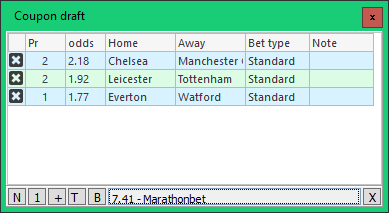
If you activate the B button at the bottom, you will see the current odds of all bookies in Trefík:
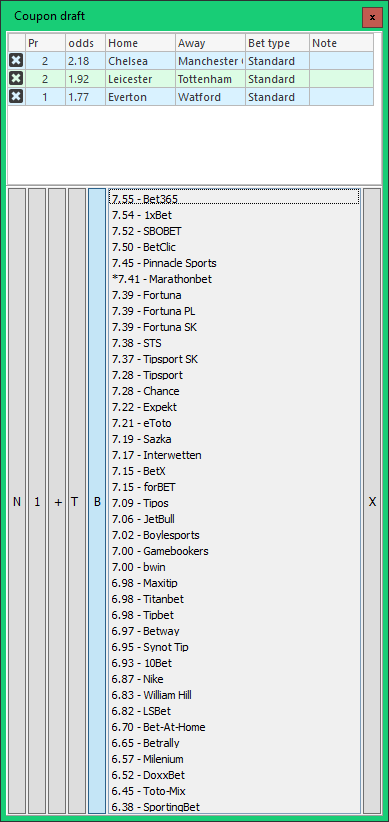
In this window, it is possible to "drag" bets from match lists. Additionally, it is possible to drag opportunities between multiple windows with draft coupons as well as from then coupon window. Using the button at the bottom of the window, we can create a new coupon where all the matches from the draft coupon are transfered. We can also add matches to an existing coupon. You can create multiple coupons at the same time with the button 1: each of the bets is placed on a separate coupon then.
Connection to bookmakers
Trefík can send the prepared coupon to the websites of selected bookmakers. This makes it easy to optimize the coupon creation process on the bookmaker's site. It is not necessary to search for selected tips in the extensive odds offer.
Trefík offers a coupon transfer to the betting websites directly in the Coupon window: using the button BET at the bottom of the window.
Please check list of bookmakers in Trefík.
System Bet, Itemized Bet
By changing the bet type we can work with the combos or the itemized bets.