Offer: new columns definition
How display columns with new statistics
We can define new columns using the filter at the Offer window. How to work with the filter.
No condition may be active in the filter for the Offer window to add new columns:
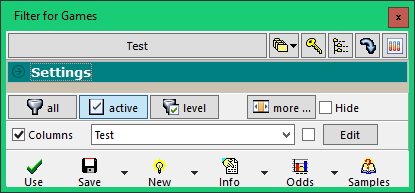
It is enough to activate the section COLUMNS and define new items using the button EDIT:
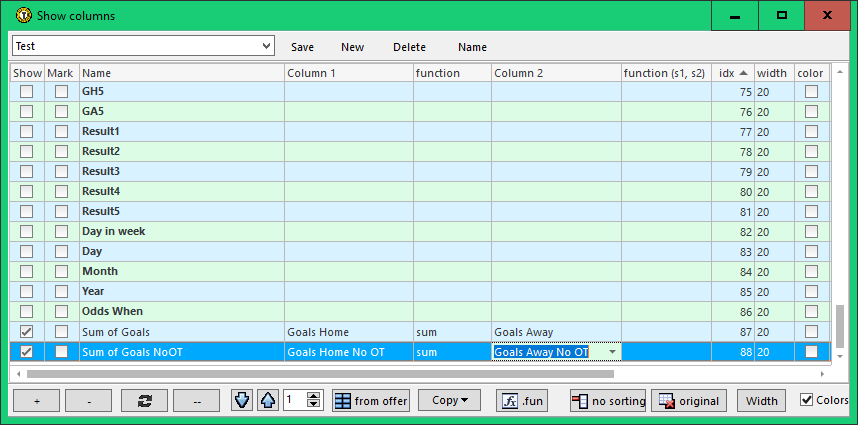
In this window, you can specify which columns should appear in the Offer window. The left column contains the names of the items at the Offer window.
Add a new entry to this window to define a new column in the Offer window. A new column can be defined by the relationship between two other columns. In the figure, new columns "Sum of Goals" and "Sum of Goals NoOT" are created (the number of goals in the match without overtime). You can add, subtract, multiply, divide, compare, or create a function in columns, ...
After creating two new columns the situation looks like this:
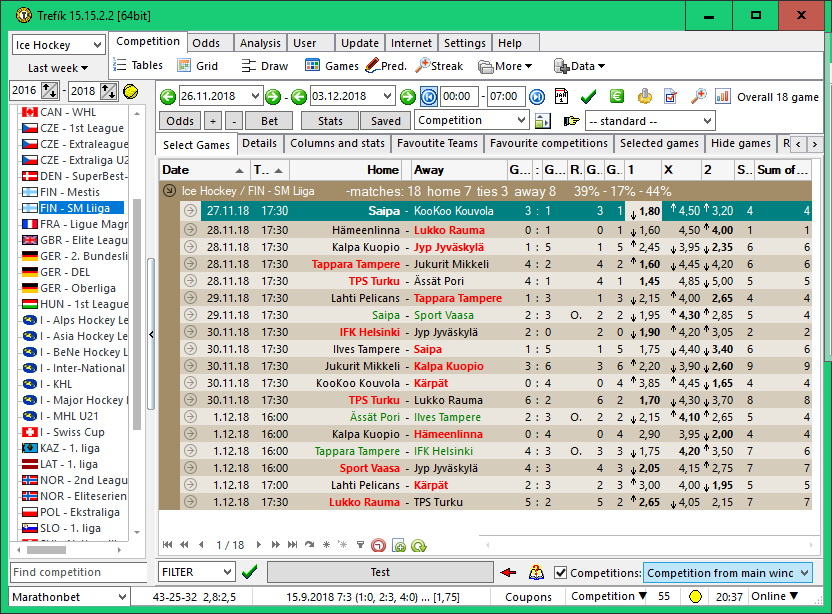
.. there are new columns showing the number of goals in the match and the number of goals in the match without overtime.