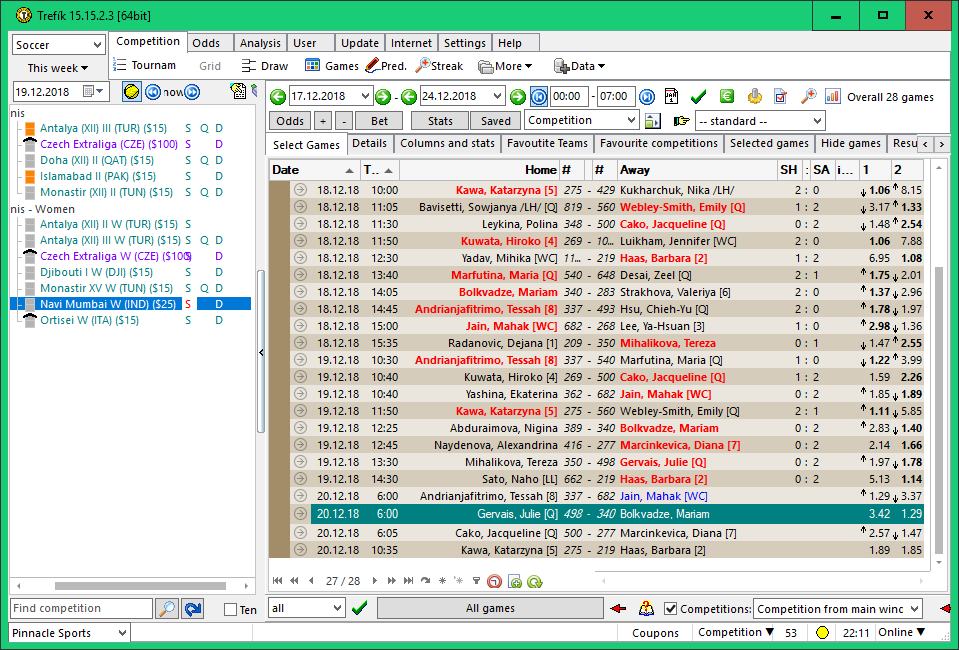Trefík: first steps
Basic tasks in Trefík
After installation of odds is complete, first initiate ONLINE mode. This loads the data from the period, which was covered installations, to the present day. Online mode can be activated in the bottom right in the main window - on the right bottom corner on the picture there is the inscription Online - this way this mode is activated.
If the "blue circle" on the left of this sign lights then the update is in progress. When you first start the online mode it will take longer to retrieve data. However, you can always work with Trefík even when the update runs. If the color of the circle turns yellow, the update is completed and Trefík contains the actual data. If you leave the Online mode active, it will be continuously examined whether new data are available, and always will be immediately updated.
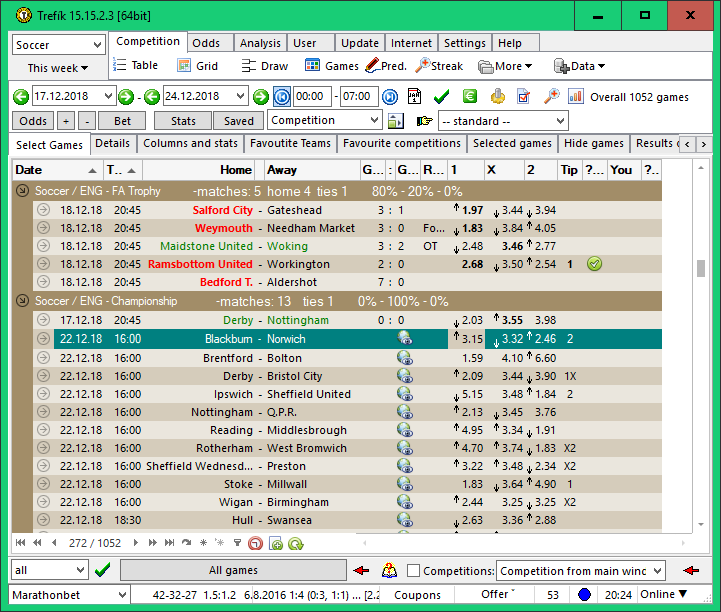
Left of the "color circle" is stated the number of weeks, for how many you are subscribed for updates. On the picture the user is subscribed for 53 weeks. Subscription information.
If we want to show only matches where there are listed some odds (ie matches which can be bet in selected betting company - see bottom left), activate above the list of matches the section COLUMNS AND STATISTICS. In this section then select ONLY WITH ODDS:
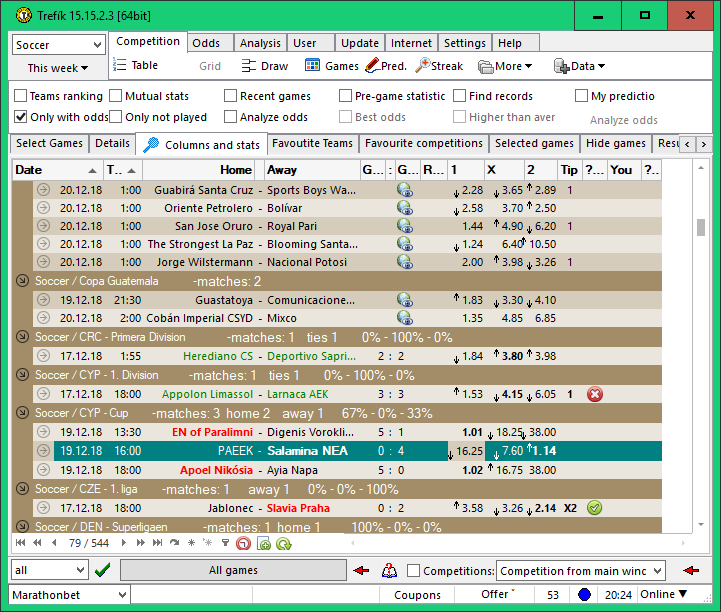
In section ODDS AND STATISTICS can be activated an item TEAMS RANKING .. then current position in the table for all teams will be displayed. Alternatively for tennis players their current ranking on the ATP / WTA ladder will be displayed. The ranking is displayed after changing the value of this option and loading of matches (using the "checkmark" button bottom right). In the early rounds of the competition, the ranking is not stated.
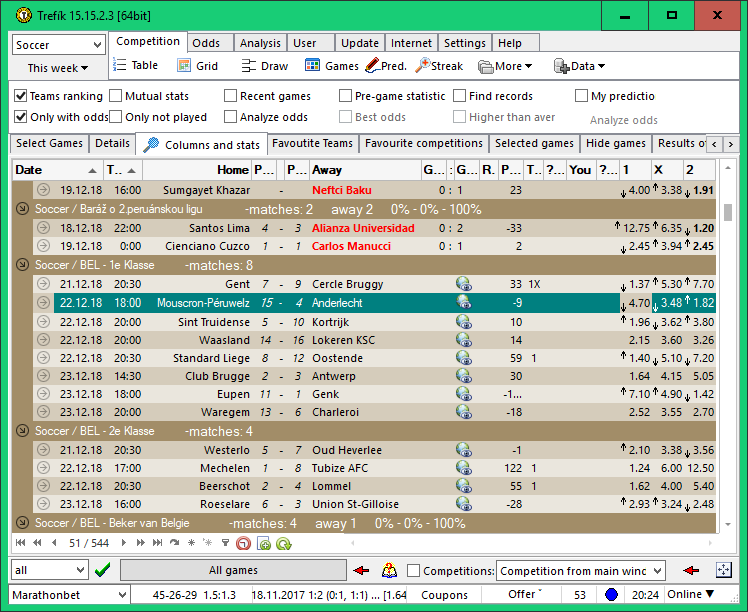
Item MUTUAL BALANCE in section COLUMNS AND STATISTICS can be used to view statistics of mutual matches. Statistics are calculated from the period specified in the window Filter / Mutual.
Column M (mutual) shows the balance of all matches (played home and away). Columns + = - show wins, draws and losses in terms of the current home team.
Column MH (home) indicates a balance of the matches played on the same pitch as the team's current match:
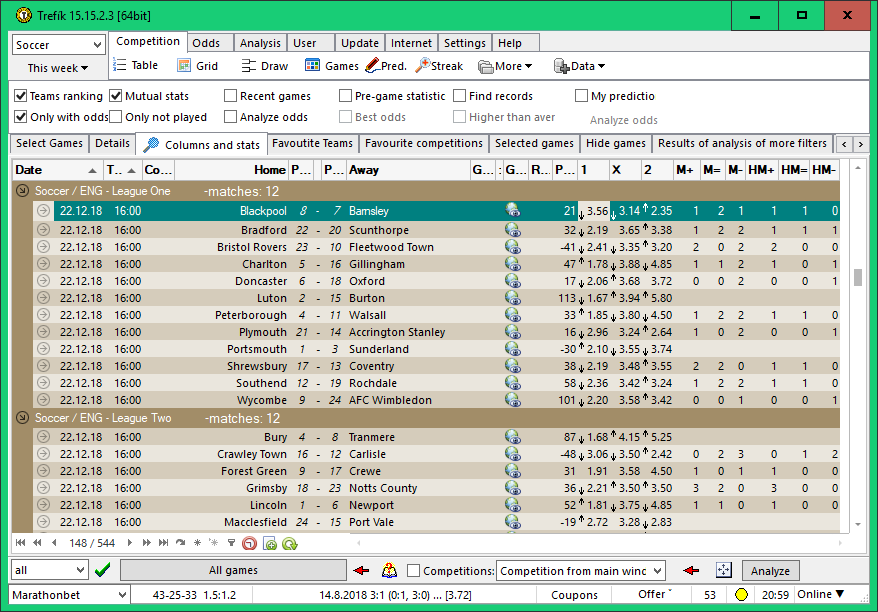
On the next picture there is also active item PRE-GAME STATISTICS. Above the list of matches is such an area, where they are both from the balance between the two teams in last six matches (first of all, then just home matches, respectively outside for visiting team), and balance of games with the same odds.
In the column 1: 3.56 (on tip 1 is the current match odds 3.56) there are always numbers of successful and unsuccessful tips for games that both teams took place with the same odds.
For Blackpool is displayed value 1/0 This means that the odds 3.56 was for Blackpool home match just once and that match won Blackpool.
For Barnsley (next line) is the value of 3/5. That means that opponents of Barnsley had away 8 times odds 3.56 and 3 matches won the opponent while 5 times it was a tie or the win of Barnsley.
Furthermore, for example, in column X: 3.14 (tip X, odds 3.14) is for Blackpool value 1/8. So the similar odds had Blackpool at its home matches 9 times and just once there was the tie result.
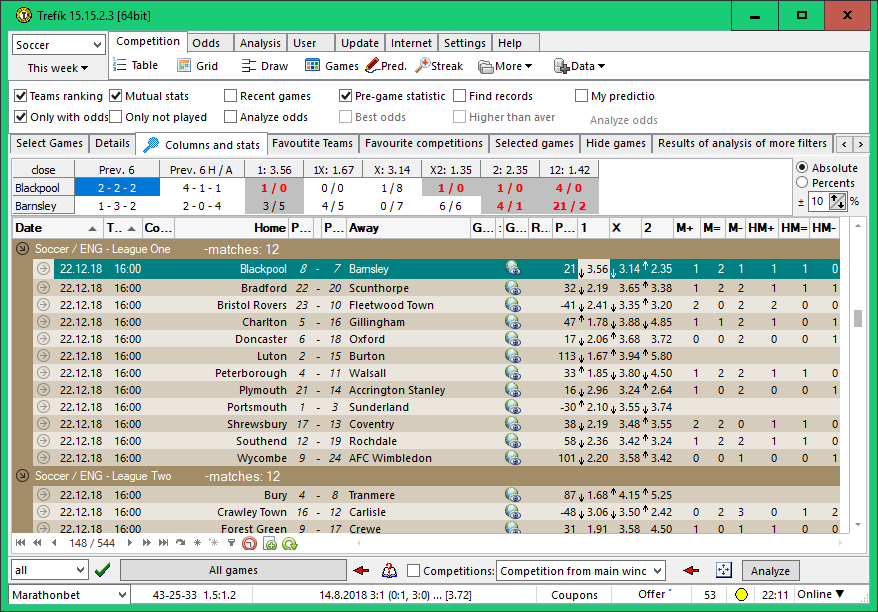
The following figure shows the functions of section DETAILS. Directly on the matches can be shown detailed statistics of both teams from the previous game.
Depending on the setting in Details section below the game there are stated the result of the last match D (home) D (at home) and H (away team) V (away). If they are available, then the number of shots and the ratio of ball possession in the last match.
The next line is the balance of home team at home pitch, a series of results .. = 1 means one draw in a row .. and the balance of the last 5 matches (top right it can be changed to a different number). Similar statistics are also for the visiting team.
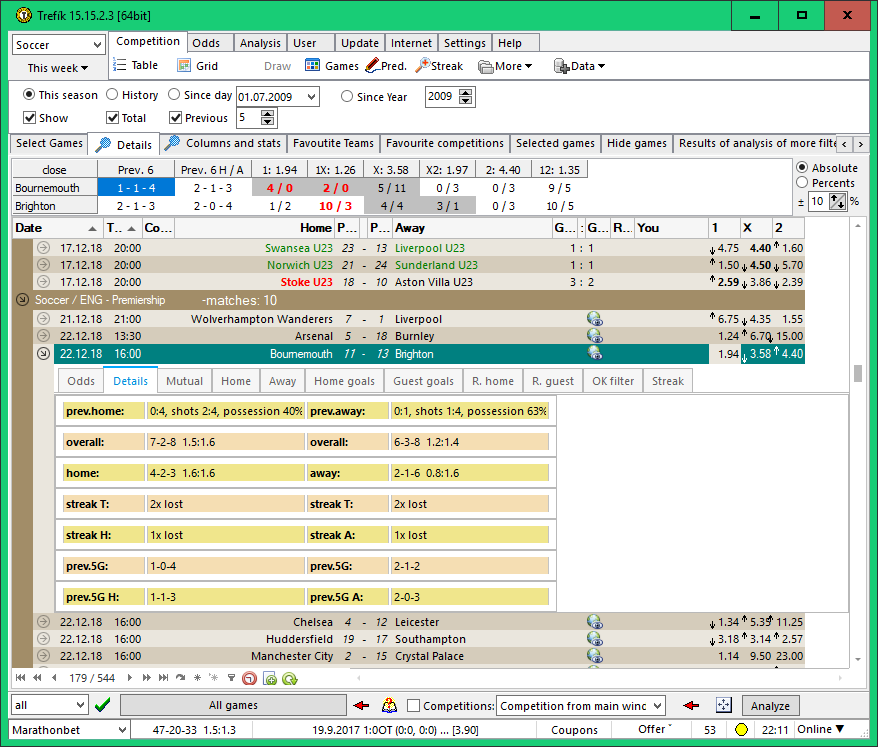
After clicking on a column with a plus / minus sign are displayed / hidden additional odds for the match. If the displaying of detailed statistics is selected then there the balance of the last matches (according to settings in the upper section details) is displayed for selected types of odds.
For odds on first half there is a balance of home team at home, a series of results (+1 means 1 win) and the results of the first half of the last 5 matches. Similarly there are the results also for visiting team away.
For odds on the number of goals there is the indication 'HH: 0-1 ", which means that the home team played at home only one match so far and at the match there were more goals than the given limit. In this case the PLUS symbol means exceeding the given limit of the number of goals.
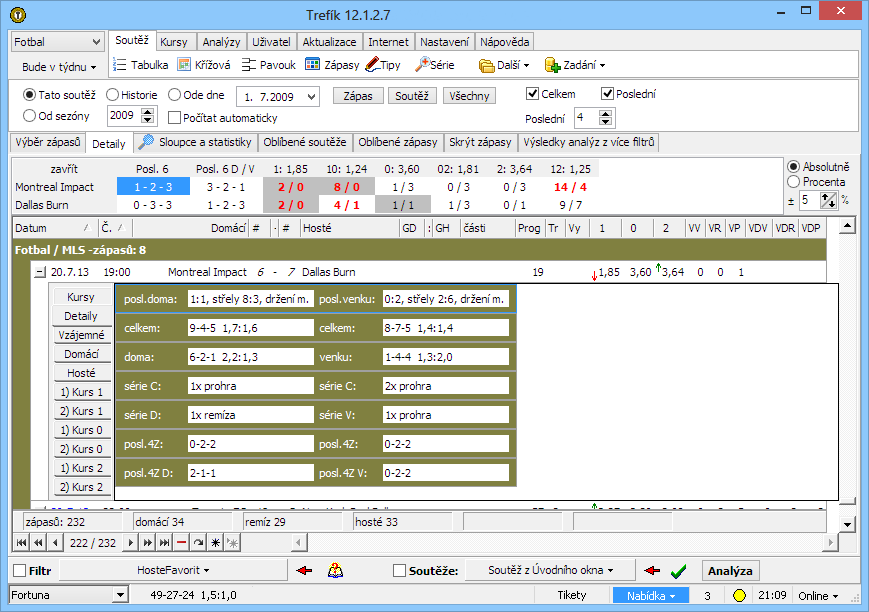
By pressing the button ODDS at the top left can be displayed odds of all active betting companies for the selected match. Use the right-click menu to display odds for all listed bets or for example just odds for the first half.
Click on column header to sort the displayed odds for any tip.
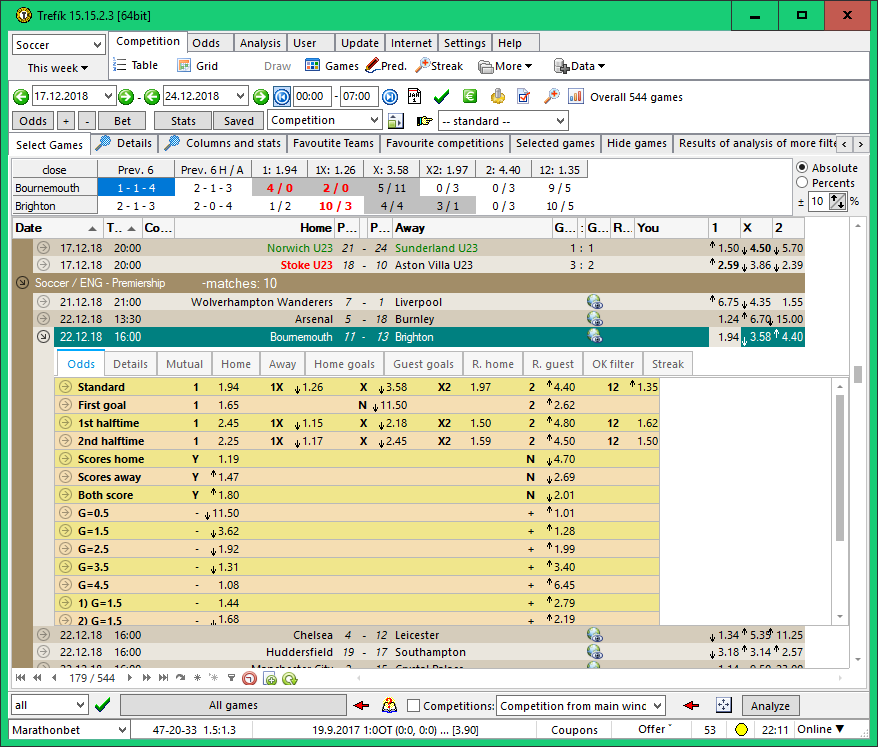
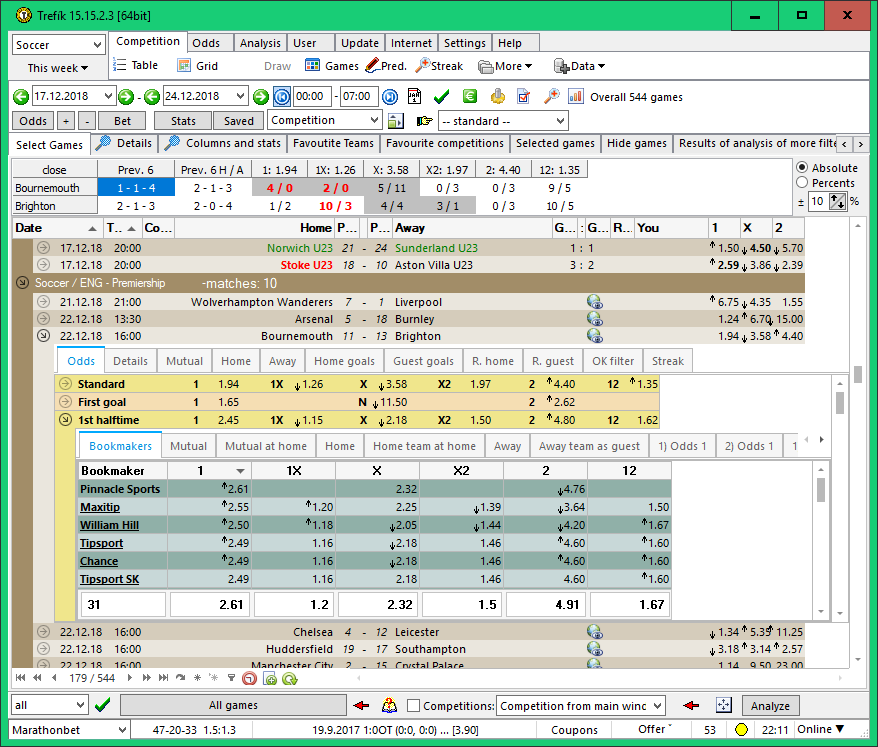
Double click on the game window can display Predict / Matches, ie overview of recent mutual games of selected opponents.
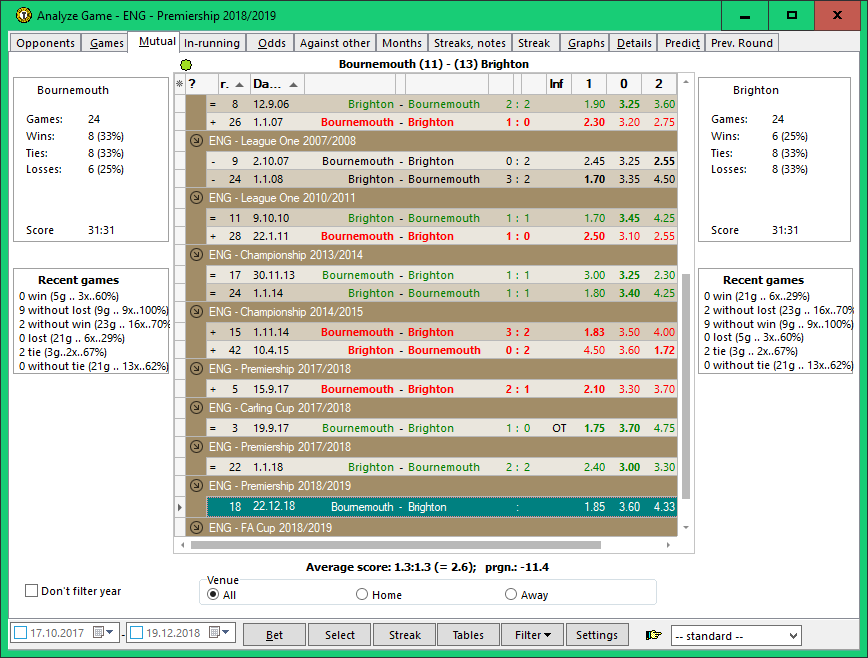
By switching to section Predict / Games can be viewed clearly all matches of home and visiting team.
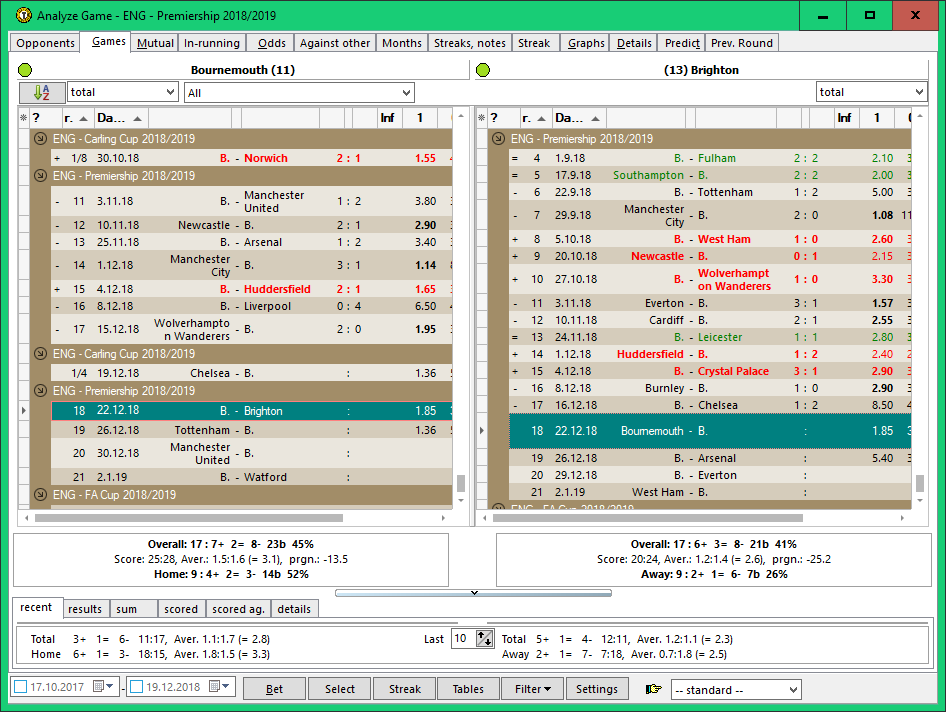
Double click on the selected match display detailed information on this match:
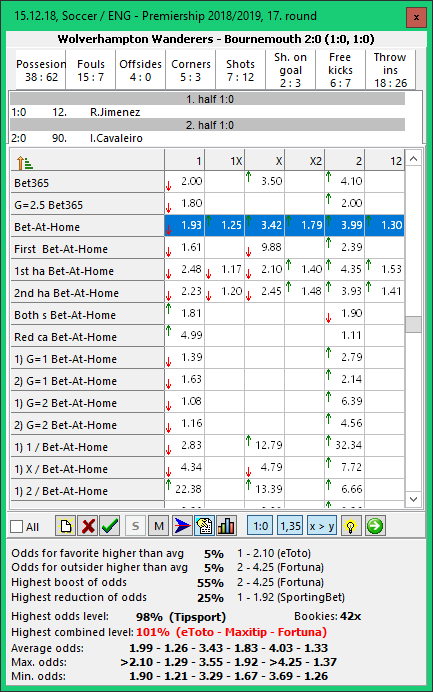
To view tennis tournaments, when we want to go through all tournament, not the entire range of tennis matches, it is best to use LIST mode (in can be set on the bottom right corner in the Trefik main window). In this mode the button with image of tennis ball in upper part of the window is used for displaying tennis tournaments.
After activating this "tennis button" all tournaments from the current week will be displayed. On the right side of the list there are abbreviations S (singles), Q (qualification) and D (doubles) to select particular stage of a tennis tournament.
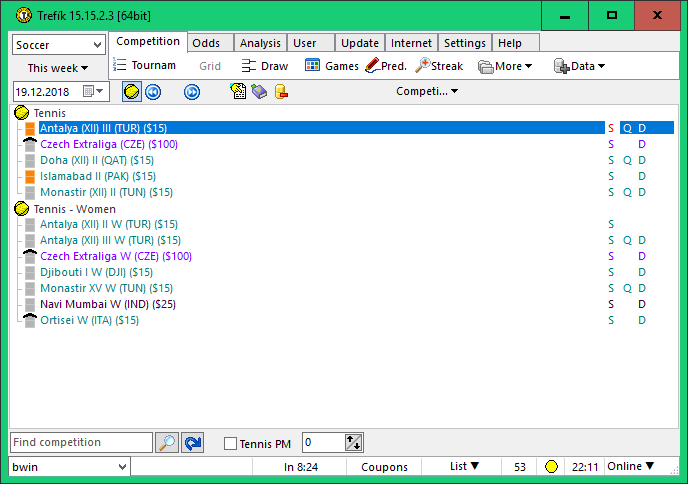
In the lower part there can be restricted displayed tournaments according their prize money (in thousands of dollars).
At the top, next to the tennis ball button there are buttons to navigate between weeks. For example: -1 denotes the previous week etc..
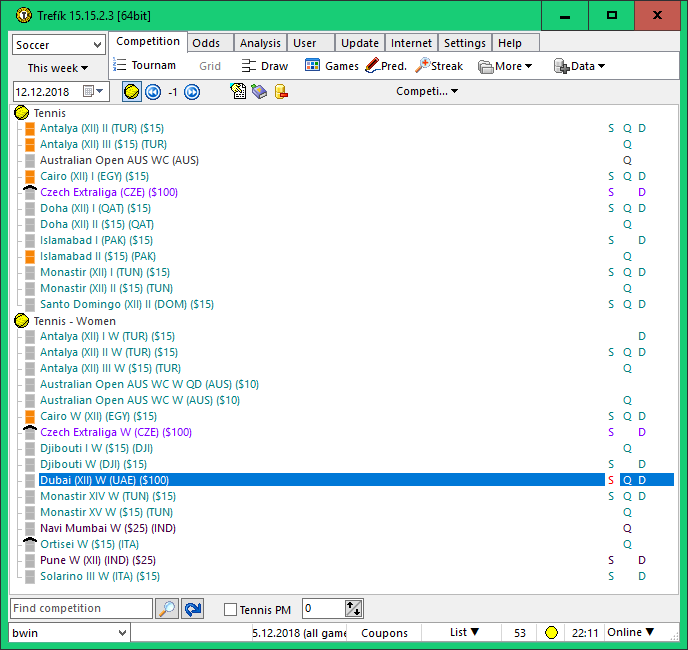
Combination of modes Offer and List is the mode Competition. In this mode it is possible to browse the competitions / tournaments and there are immediately available all games and all selected statistics (details of the selected match regarding previous match .. used for analysis of the state prior to the match; details for the selected match can be viewed by double-clicking on the game).