Offer / Filter / Balance
Conditions for past results of both teams
In the filter, the most extensive section of all is the Balance section. It allows you to set conditions for the results in the past matches of both teams (only home or away or regardless of the environment where the game was played), the number of goals scored and conceded as well as the total number of goals in the match. It also contains items to determine the teams' desired success rate or table position.
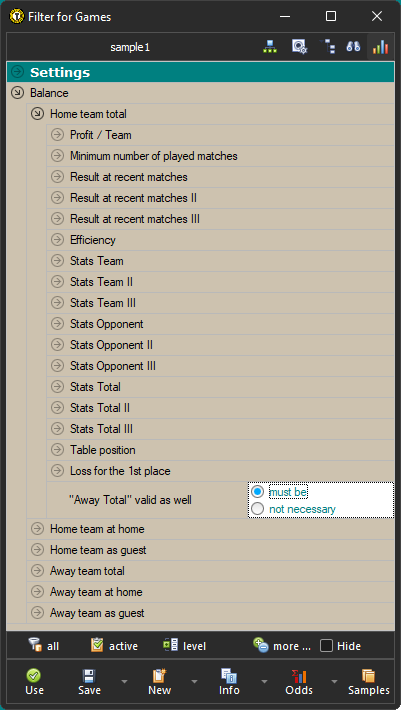
The Balance sheet is divided into 6 separate subsections. They contain conditions for both teams (home + away) and can only be set for matches played at home, away or regardless of environment (= total). The active conditions from each subsection must be met for a match to be returned by the filter. Between the "Total home" and "Total away" sections, a mutual relationship can be set: "must be" / "not necessary" both be fulfilled (if activated). Thus, it is possible to set conditions in both sections so that the match will be returned if only one of this pair of subsections is met. Similarly, two other pairs of subsections "Home at home" + "Guests away" and also "Home away" and "Guests at home" can be connected.
Profit / Team
This section adds to the Filter / Column an item with profit statistics if we bet on all previous matches of the team as defined in this section. The options are:
- team: bets on the team to win, regardless of where they play (home / away),
- draw: bets on a draw, regardless of where the team plays (home / away),
- against: bets on a team losing, regardless of where they play (home / away),
- fav: bets on the favorite of the match (according to the odds listed above), regardless of where he plays (home / away),
- out: bets on the outsider of the match (according to the odds listed above), regardless of where he plays (home / away),
- 1: bets on the home team to win, regardless of whether it is the team being watched or its opponent,
- 2: bets on the away team to win, regardless of whether it is the team being watched or its opponent.
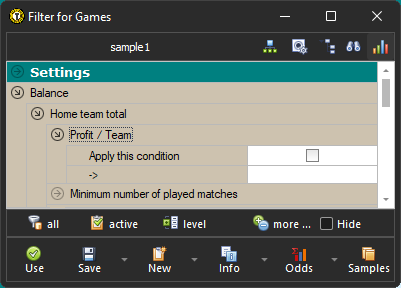
Minimum number of matches played
In this section, we can define the minimum number of matches a team must have played (in the period specified in the Settings section) in order to be further evaluated in the filter:
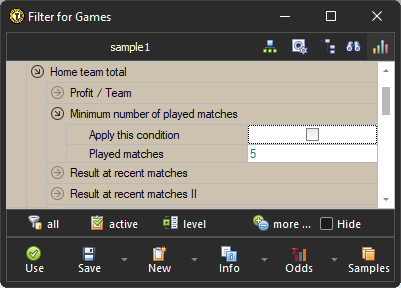
Result in last matches
The Result at recent matches section is even three times in each subsection. It is thus possible to define three different conditions for the results of the team in the last matches. If multiple Result at recent matches sections are activated in one subsection, then all of these sections must be met to meet the conditions of the subsection.
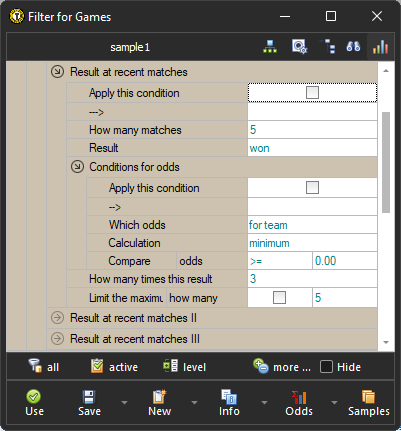
How many matches determines how many of the team's last matches to view. This parameter further narrows the values from Filter / Settings. If, for example, more matches are entered in this section than in Filter / Settings, only as many matches as specified in Filter / Settings will be available.
Result indicates the type of result that is requested. There is a win, a draw, a loss, but also a no win, no loss and a draw.
Coonditions for odds allow you to set conditions for the overall odds of the matches found in this section (ended with a matching result). It is possible to compare the minimum, average or maximum odds of these matches. For example, when examining a team's losses, we may want to specify a condition for the minimum odds on a team to be "greater than 1.60": in other words, it must not have happened that in a situation where odds of 1.60 or less were posted on a team, that team must not have in the previous lose matches.
The item How many times this result determines the minimum number of times the specified result had to be achieved in the last matches. If zero is entered for this item, then all matches are returned: in that case, we can use the number of matches with a given result in the Filter / Columns section and work with it further.
Limit the maximum / how many limits the maximum continuous streak of a specified result. This series is calculated from the number of matches/days defined in Filter / Settings, not in this part of the filter. Suitable, for example, for a situation where we set a longer period in Filter / Settings and then look for the current series of results in a shorter period: by limiting the maximum series, we can be sure that the current long series of identical results was not even longer in the past.
Lines with the legend -->, as in other areas of the filter, indicate which items will be newly available in the Filter / Column after this part of the filter is activated.
Efficiency
In the Efficiency section, you can set the conditions for the team's point success in the last matches.
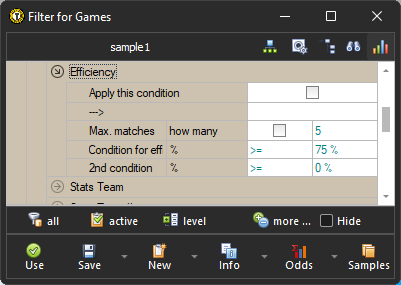
If the option Maximum matches is active, then efficiency is calculated only from this number of matches, if they were played within the period/matches set in the section Filter / Settings.
Up to two conditions can be activated for the success of the team itself. This is useful when you need to set an interval for efficiency.
Numbers of Goals
Each subsection offers three parts Team Stats. Here it is possible to set conditions for the number of goals scored by the team. And it is even possible to distinguish whether it should be the total number of goals in the match until the decision, the number of goals in the regular playing time or perhaps the number of goals in the specified part of the match.
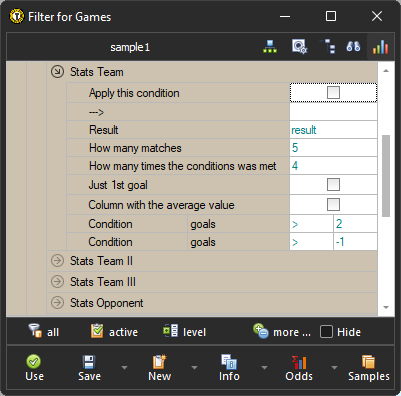
In the next image, all the options determine what number of goals to take into account:
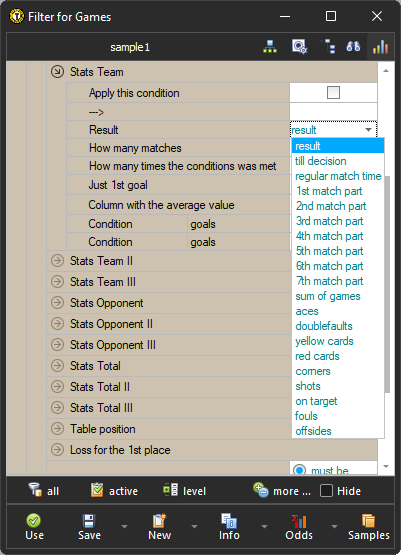
.. so this section also offers a tool to work with tennis statistics or in football with the number of cards awarded, corner kicks, etc. If these items are active, then the the conditions specified in this section apply to them (but not the item "Just 1st Goal").
The item How many matches determines how many matches the statistics should be calculated from. Again, this number of matches must be a subset of the day/match limits set in the Filter / Settings section.
How many times the condition was met determines how many AT LEAST matches had to meet the specified conditions. If a count of zero is entered, then all matches are returned and the number of matches that meet the conditions can be worked with using Filter / Column.
If the option Just 1st Goal is active, then only the first goals scored in the match are taken into account. Therefore, the following conditions for determining the number of goals are also ignored (the first goal of the match was scored by the observed team at most one time).
In Filter / Column, a column with the average number of goals from matches can be returned from this section according to the conditions in the section (number of matches, specified type of result: final, basic playing time, specified part of the match, ...) .
If the option for the 1st goal is not active, then up to two conditions for the number of goals can be activated. Two conditions are useful in determining the interval.
Similar to the goals scored section, there are also sections for goals conceded (= section Stats Opponent) and for total goals in the match (= section Stats Total). Each of the other two parts is again available 3 times, which allows for various combinations of conditions to be set.
Table Position
The next section refers to the conditions for the team standings in the overall table (not available for home / away tables).
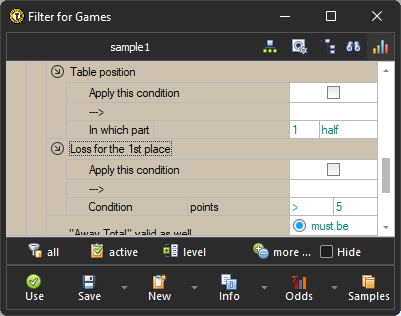
It is possible to enter a condition for placement in the specified part of the table (the table can be "divided" into halves, thirds, ...). So, for example, we can only search for matches where the guests are in the 3rd quarter of the competition table (when browsing the match archive, the position in the table valid before the analyzed match is always taken).
You can also enter a request for the size of the point distance from the first place in the table.