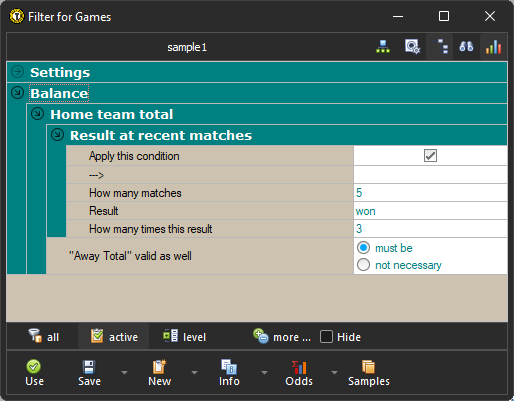Offer / Filter / Sections
How to work with active filter sections for the Offer window
When creating a new filter for the Offer window, there are many sections with different conditions. The number of displayed sections would make the filter itself confusing. Therefore, only active filter sections can be displayed.
With the new filter, only the default Settings section is active (it is always active). An overview of all available sections can be displayed in three ways:
- button at the top of the Filter window next to the filter name,
- with the mouse right button,
- by pressing the button ALL at the bottom of the Filter window.
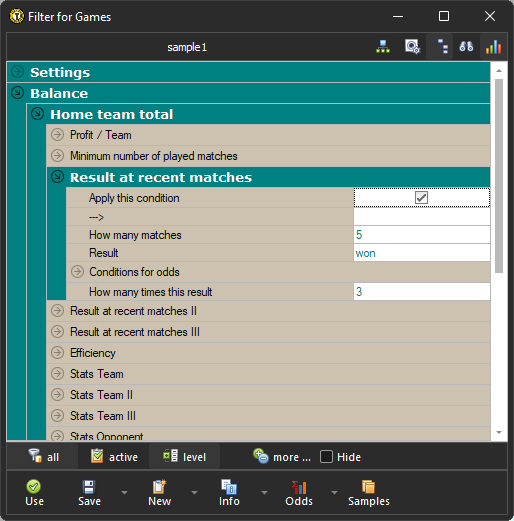
By pressing the Active button at the botom part, only the filter sections that we have activated will be displayed.