Connection of Filters for Offer window
The results of one filter can be used in another filter
Using the filter for the Offer window, it is possible to examine a large number of different situations in Trefík and evaluate matches from the point of view of different strategies for selecting matches for betting. It is an effective method of working with the offer of matches and looking for interesting tips in it.
Some filters and calculations can be complicated and take a long time to apply. In Trefík, it is now possible to transfer the results of one filter to another filter. Some more complex calculations can be performed only once, save the found values and use them in other filters, which will work much faster.
To demonstrate the use of stored values from a filter, we'll use a Poisson distribution filter. The result of using the filter is, among other things, the probabilities of home winnings, draws and away guests. And these are values that we may want to use in another filter without having to complicate the whole calculation according to the Poisson distribution. The sample filter returns this situation:
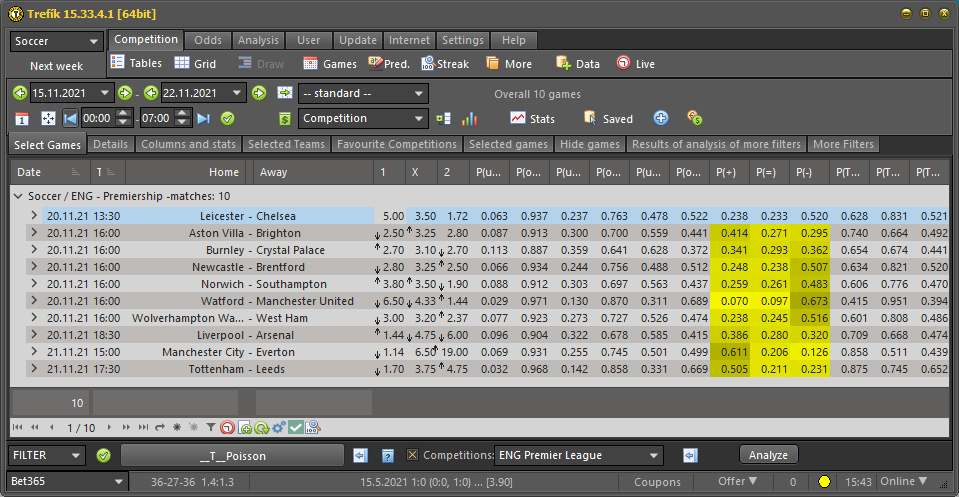
.. the colored columns indicate the probabilities of the results that we want to use in other filters. For all three columns, activate the OUTPUT value in the Filter / Columns section:
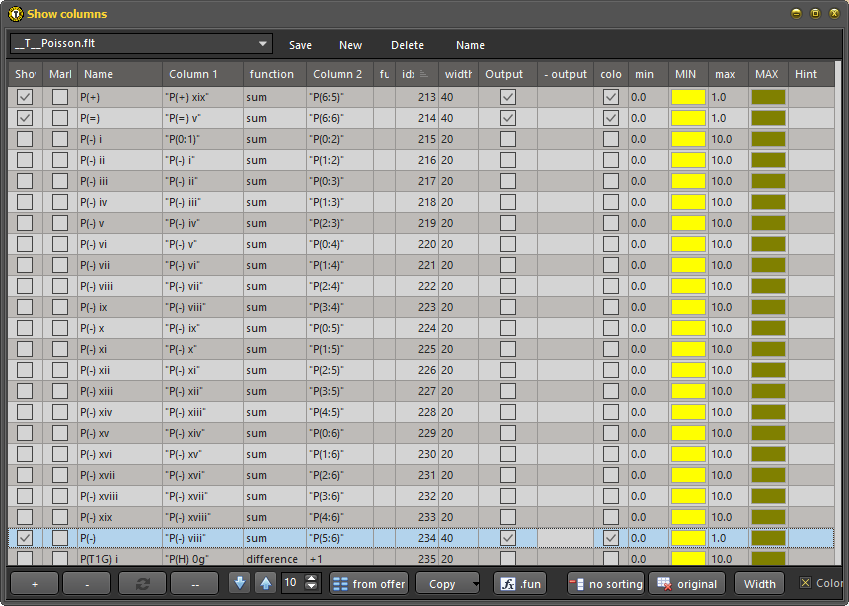
.. this will make the values of these three columns usable in other filters.
Let's say that in the new filter we want to work with the probability for the final result and at the same time with the probability for the half-time result. We only get the probability for the half-time result by changing the bet type in the Offer window. In order to be able to use both sets of probabilities in the new filter, it will be necessary to create another filter that will store values according to the Poisson distribution for half-time results. This new filter can be created quickly from an existing filter using the "New" button and the subsequent "Copy" option. Then just enter a new filter name and specify that this new filter works with 1st half odds:
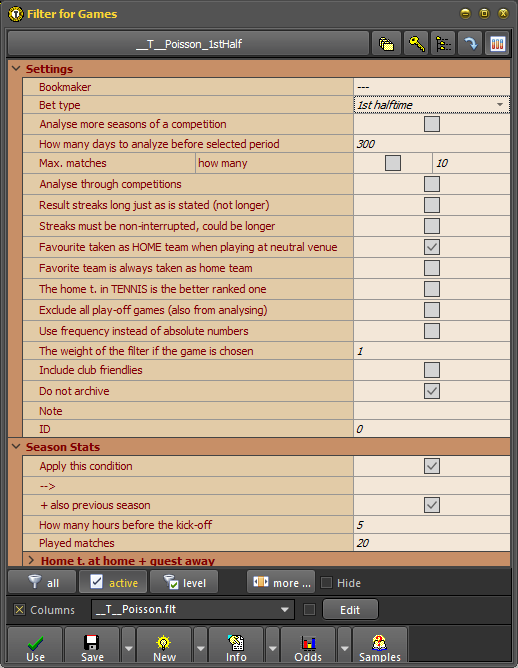
.. everything else in the filter definition will be the same as the original Poisson distribution filter, including the same column definition (and yes, in that column definition, three items are marked as output, which is exactly what we want in the new filter).
The result of using a new filter for first half analysis will be as follows:
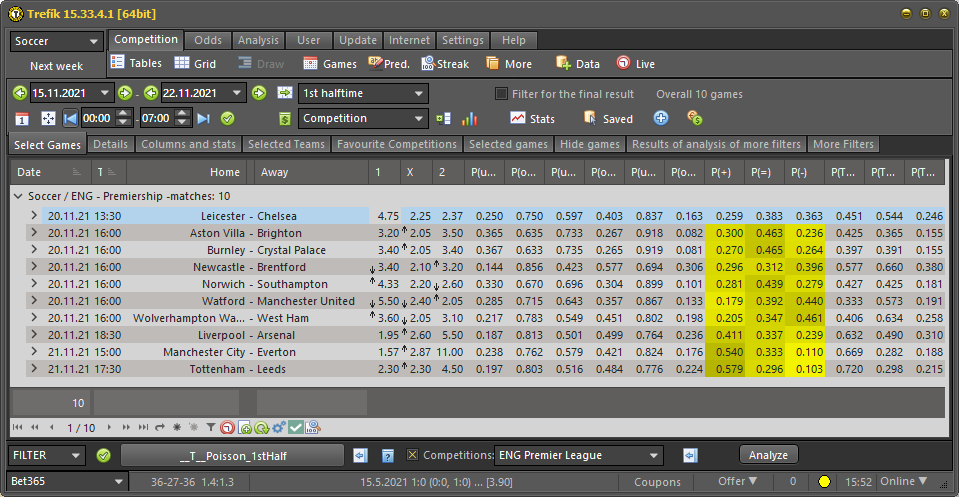
.. even here it is true that we want to use the color-coded values in the next filter.
Now we will create a new filter, where we will use the stored values from the two previous filters. The new filter may not contain anything other than the active COLUMNS section:
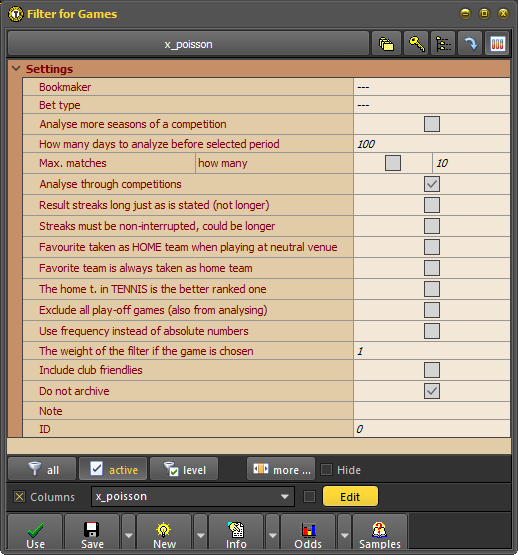
.. in the Columns section we will then create six new items. These will be references to the stored values from the previous two filters. There are two options for linking columns:
- using the function ? -->: all matches will be returned, regardless of whether or not they have a stored value from the use of the referenced column. If the value does not exist, the referenced column will have an "empty value",
- using the function ! -->: only those matches where the value of the referenced filter was previously stored will be returned; therefore, the referenced filter had to be used for the given match and the match had to be returned by the given filter.
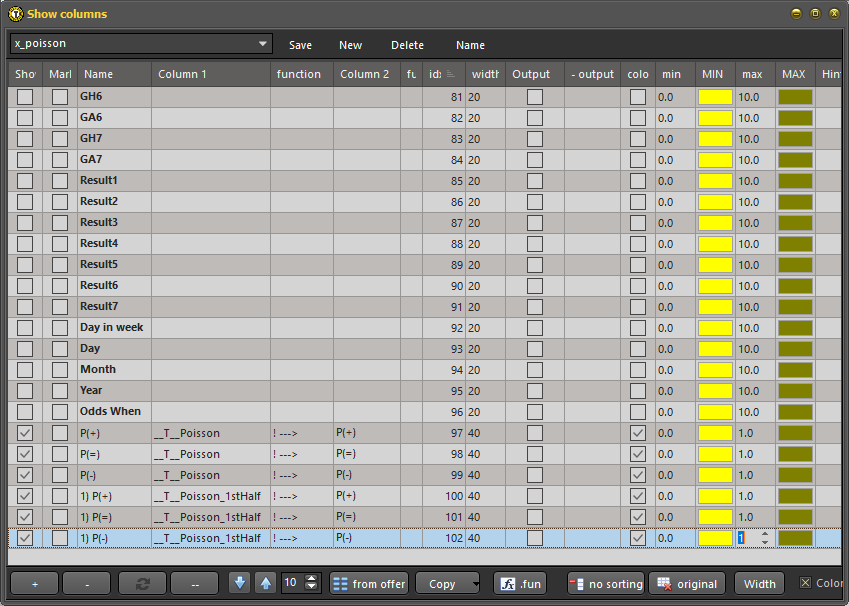
In our case, the second option is selected, ie the need for the existence of a stored value from the referenced filter. The referenced filter is marked in the definition in "Column 1", the referenced stored value is marked in "Column 2".
The result when using a filter with values from two other filters will be as follows:
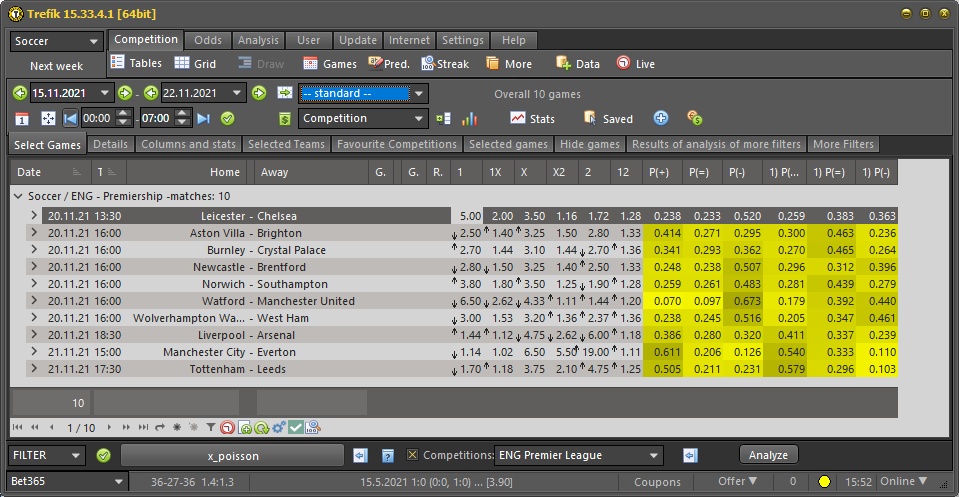
The first three color values are the probabilities from the Poisson distribution for the whole match, the second three then contains the probabilities for the first half. The higher the values, the more likely the result is. These values can be combined using other filter sections and used as thresholds for searching for bets in the current match menu.
To keep stored values from two referenced filters always available, we can apply these filters in Offer Search:
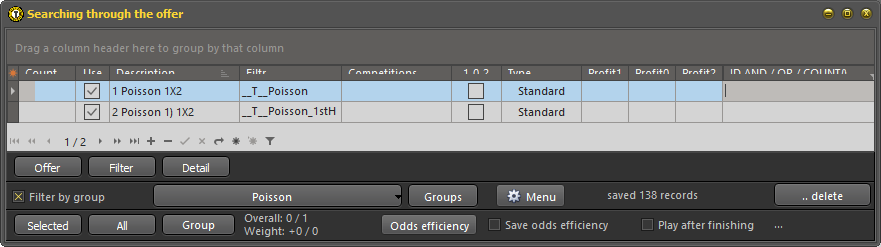
Both filters are in the "Poisson" Filters group, which was created using the option at the bottom of this window. Starting a search in the Poisson group saves the values from both filters for sports / competitions / periods selected in the Offer window.
This example illustrated how to use the results of one filter in another filter. The result is greater clarity of the filter definition and greater speed of its application. It is only necessary to pay attention to the initial start of the referenced filters, ie to save the values with which we subsequently want to work.