Offer / Filter / Stored balances for odds levels
How to use previous saved odds evaluations in a filter
When we test how the created filter works on played matches, we are of course interested in how the matches returned by the filter turn out in relation to the published odds. If a tip is profitable in an odds interval, it is advisable to use this odds level for future searched matches using the given filter. And that's what this section is for:
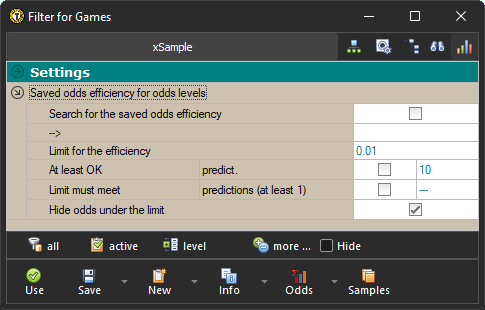
First, it is necessary to save the balance of odds for the given filter. We will do this by applying a filter to some longer historical period. The tool for saving the balance is in the Filter window in the ODDS button.
When we have a balance of odds stored in a filter and at the same time there is an odds interval where the balance is profitable, we will use this section in the filter to display tips/odds from profitable intervals.
In the section settings, it is possible to determine the limit return, i.e. the relative profit of the given odds interval. If the profit for the given rate is below the specified levels, the filter will not return the match.
In addition, it is possible to determine in the filter the minimum number of tips at a given odds level that had to come out in order for the odds level to be returned as profitable (this way you can prevent a situation where profitability is caused by, for example, a single tip with a high rate). It is also possible to specify the tips (1 / X / 2) to look for when searching for profitable levels.
The item Hide odds under the limit causes only the rates that are at the profit level to be visible in the Offer window.