Sum of Goals 5.5
Offer / Filter / sum of goals under / over
We will show you how to prepare a filter to examine the bet on the total number of goals in the match. We will examine ice hockey and a total of 5.5 goals. Of course, it can be modified for other sports and a different number of goals.
We create a filter in the Offer window, activate a few filter sections, and add a few items in Filter / Columns. This is a preview of the basic filter functions that can be used to analyze additional bet types.
In the filter, we activate the BALANCE section for both home and guests TOTAL (ie balance from matches at home and away ground) in the GOALS SUM section. We set the last 20 matches to go through. The "How many times the condition has been met" field is left to zero for all matches to be returned. With the goal condition set to "greater than 5" - this will vary the 5.5 goal limit per match. The second condition for the number of goals will be left unused (always fulfilled) when set to "greater than -1".
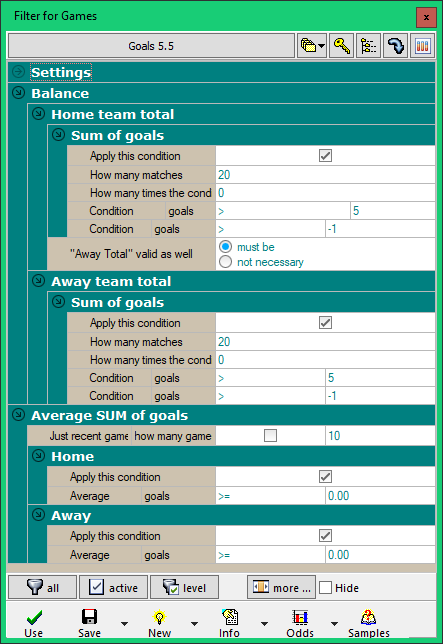
In the filter is also activated the AVERAGE SUM OF GOALS section. This section will bring statistics for the whole season (compare with the statistics for the last 20 matches in the BALANCE section described above): in the SETTINGS section you have to choose the number of days to go to 365 (and not to go through multiple matches / seasons). Also, the conditions in the AVERAGE SUM OF GOALS are zero to return all matches.
The counted values from the filter are returned using Filter / Columns:

.. the "Sum of Goals > 5" columns for the home and for the guests are activated, as well as the averages of the goals scored and received. These columns are available only if they are in the active section filter as shown in the first image above.
The average numbers of goals scored and received are returned as an integer corresponding to one hundred times the average.
So, in the Offer window, the situation when using a created filter will look like this:
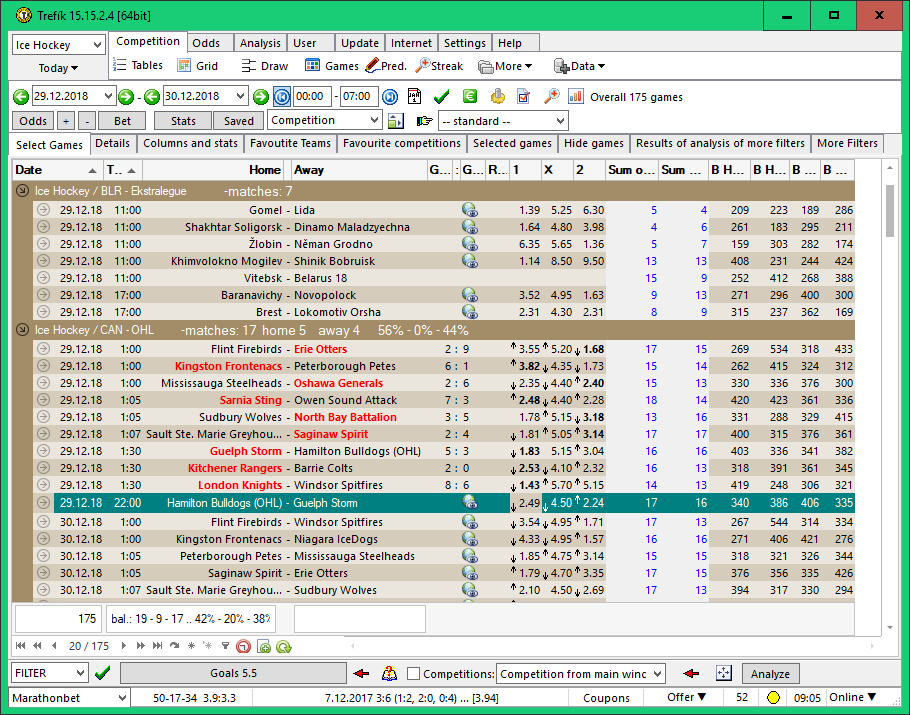
.. the value of new columns in line with Hamilton vs. Guelph means: Hamilton had 17 the last 20 games, when 6 or more goals were scored. Guelph had such matches 16. The average score for the matches of Hamiltonis 3.40 : 3.86. Guelph score: 4.06 : 3.35.
The previous figure shows the odds for the final result (or the choice of the bet type = STANDARD) is active. We would definitely want the odds on the bet we are analyzing: Under/Over G = 5.5 (all bets are not registered in Trefík for all bookmakers). If this type of bet is selected, the filter for the Offer window will work with this bet. But this is undesirable in our case, because the filter is built in such a way that the bet is evaluated in the situation when the match bet is active. In order for the filter to continue to behave, it is necessary to activate the "FILTER FOR THE FINAL RESULT" item to the right of the choice of the bet type (this option would not be active if we wanted to watch the winnings in the first half: the filter worked with the results only from the first half).
After selecting the type of bet, the following is displayed in the Offer window:

Now there are also matches that do not have odds for a under/over 5.5 goals at a selected bookmaker. Only matches with available odds can be displayed, for example, by activating the COLUMNS AND STATISTICS section and the ONLY WITH ODDS:

In the Offer window now we have an average score of both opponents from the matches of the whole season. But given the analysis of the bet on the total number of goals we would be more suited to the average sum of the goals. To do this, we can create new columns in Filter / Columns:
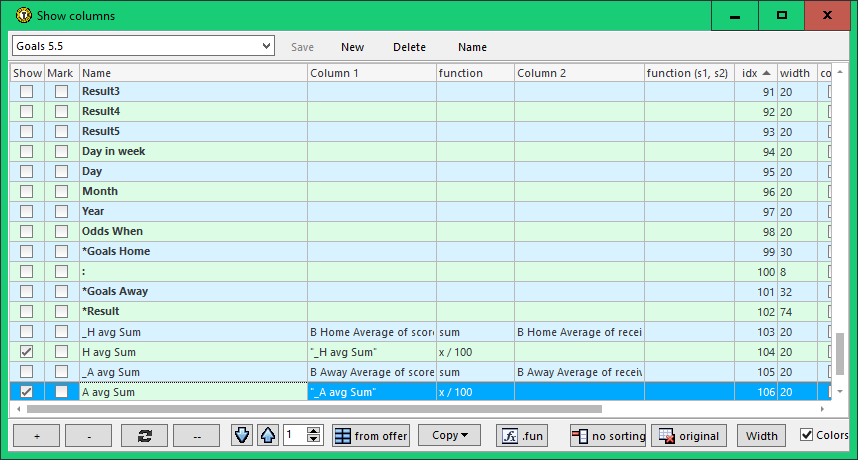
.. 4 new columns are created, out of which 2 temporary (hidden, for the sum of the average number of goals scored and received) and displayed when the sum is converted to a decimal number (split 100, see above).
In the Offer window then the situation looks like this (the original columns were hidden by deactivating the SHOW column):
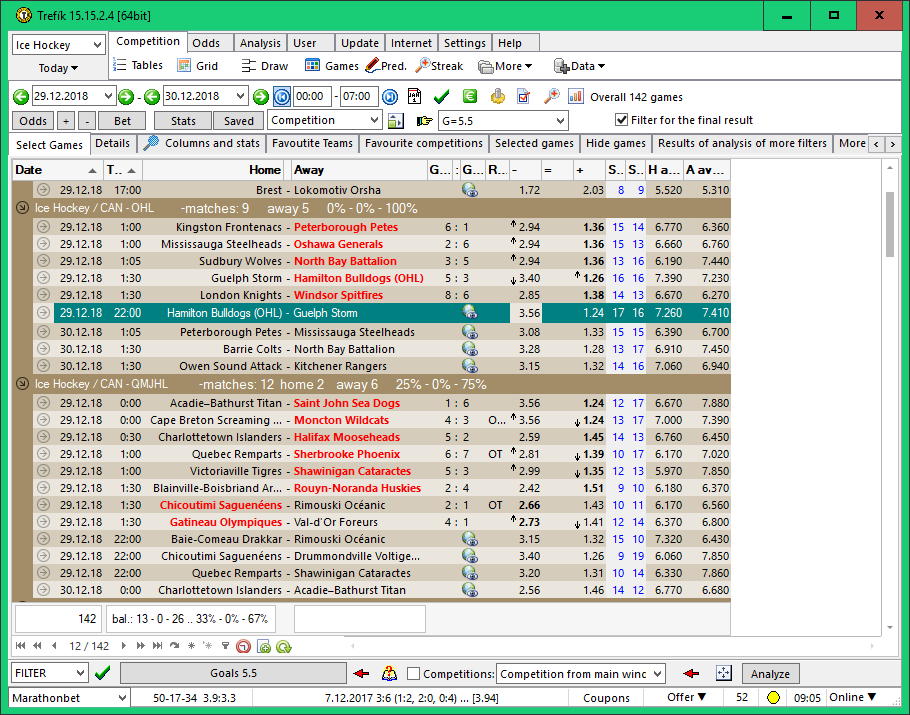
In addition, we can examine exactly how the last matches of the teams, the current and the longest streaks with these results, are exactly the point of betting under/over 5.5 goals. To do so, activate the SHAPE filter section, enable balance returns for HOME TOTAL and AWAY TOTAL. The returned value will be a comparison with the specified limit of 5.5 and the result of the comparison will be returned in the form of one (-/+) sign:
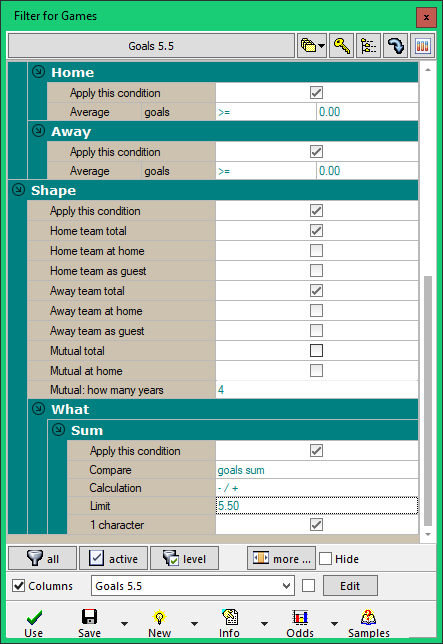
We want to track the result of the filter section in the Offer window. To be visible, we need to activate the new columns generated by the SHAPE section in Filter / Columns:
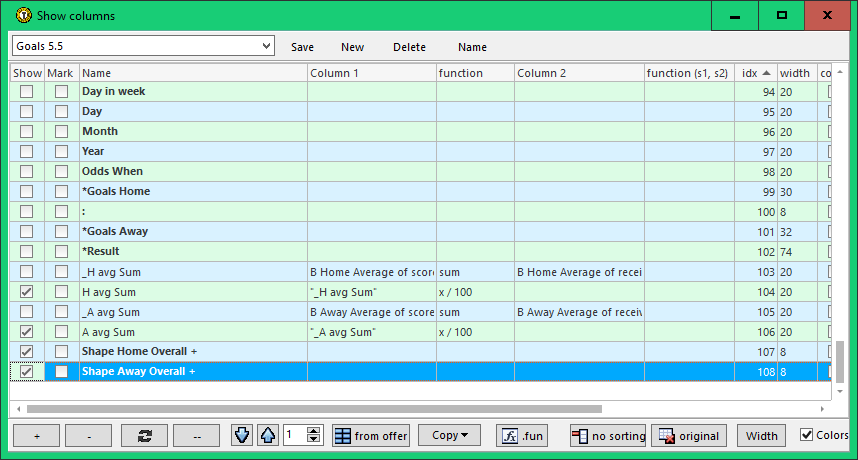
There will be two new columns in the Offer window:
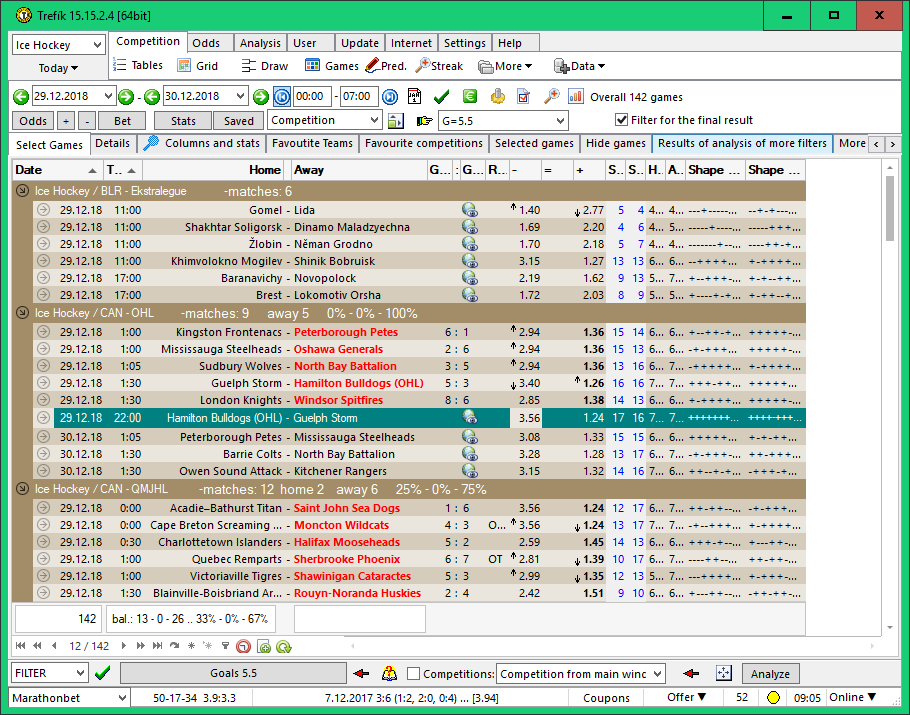
.. the first column is for the home, the second for the guests. From the left are the results of the comparison of the number of goals for the previous matches. It is clear from the picture that the last matches of Hamilton and Guelph ended with a number of goals higher than 5.5.
Additionally, we can add new columns evaluating records from the Filter / Shape section. With the functions in the Filter / Columns window, you can easily add columns that return: the longest streaks of matches with the sum of OVER 5.5 (STREAK_MAX with '+'); the current streaks with the sum of the goals OVER 5.5 (STREAK_NOW; parameter '+'); the longest streaks of matches without result with the sum of goals OVER 5.5 (WITHOUT_MAX, parameter '+'); the current streaks of matches without result with the sum of the goals OVER 5.5 (function WITHOUT_NOW; parameter '+'):

.. In this sample picture, these columns are added to the home team only. Similarly, guests can be also add ..
In the Offer window, the situation with the new columns is as follows:

.. from the picture is to see, among other things, that Hamilton has the longest streak of matches this season with OVER 5.5 for 8 matches. And it is at the same time the current streak.
The above offers enough information to further analyze the bet. In addition, the filter can be applied to matches already played, so it is possible to check the profit with the selected selection strategy.