Live Odds Predictor
Trefik can bring you odds which will be valid in a few minutes!
Trefik contains huge results and odds archive. There are prematch odds as well as live odds for the past matches. One usage of this large archive is comparing the current situation with past data. And the result of this comparison can be very well estimated live odds which are going to be valid in a few minutes.
Trefik allows you to set the current score and match time (of course not for tennis) + the prematch odds values. With this data input Trefik can work with past results archive and count summary based on similar situations in the past.
You can use the Live odds predictor from the mouse right button menu at the Predict or Offer windows. Or from the bottom icon buttons (the very right button) at the Offer window.
For tennis you can set the current sets score, games score and also the exact score at the current game + define who is serving (1st or 2nd player). The following picture defines the current score as 0:0 (sets) 2:2 and 30:15 with player 1 serving:
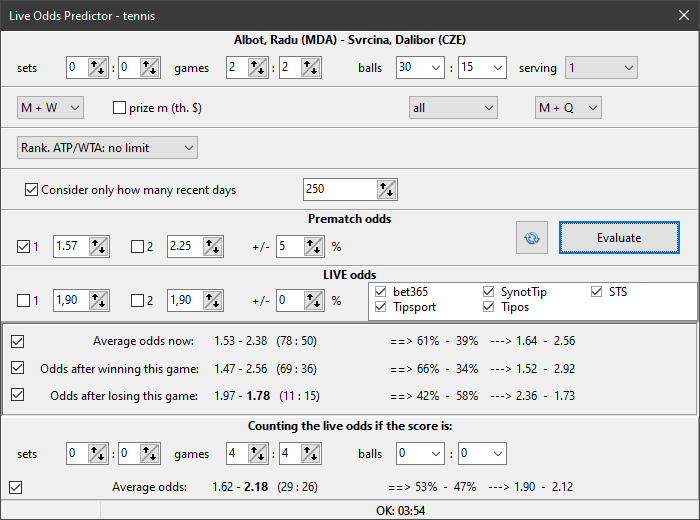
Then it is possible to filter in which tournaments to search for the defined current result. Whether both Men + Women tournaments or only Men or Women tournaments should be considered. You can specify the prize money limit for the tournament as well as the tournament surface. And also you can define whether analyse only the main tournaments or qualifications or all tournaments.
There is another available option where you can define how many recent days to consider into the calculations.
And finally it is possible to define the ATP/WTA ranking ranges for both players (ranking at the match day).
The next part of the predictor window is about setting the prematch odds ranges. It is a good idea to activate just one filter: either for 1st or for 2nd player, not for both at once. There is also the definition of allowed odds range in percents.
It is also possible to filter the live odds for the past matches. That means the match which is considered had the live odds within the specified range at the defined result. When using this filter please remember the number of considered matches is getting lower.
Last two section of the predictor window display counted statistics. It is possible to de/activate each counted statistics.
- Average odds now - returns the average values of LIVE odds at the past matches at the defined match score meeting all active filter criterias. There are displayed the odds averages for the match (1.53 - 2.38) and the number of wins for both players (78 : 50). There is also the percentage calculation of wins (61% - 39%) and calculated odds just from the percentage of wins (1.64 - 2.56). If the calculated (= awaited odds) are higher that the odds calculated from the number of wins then the average odds are in bold font.
- Odds after winning this game - this row shows the awaited odds in the case the 1st player WINS the current game of the match. The picture shows there would be awaited odds 1.47 - 2.56 if the 1st player leads 3:2 during 1st set.
- Odds after losing this game - this row shows the awaited odds in the case the 1st player LOSES the current game of the match. The picture shows there would be awaited odds 1.97 - 1.78 if the 1st player loses 2:3 during 1st set after losing his serve. The odds value 1.78 is in bold font because it is higher than the odds counted from the frequency of 2nf player wins at the same situation in the past.
The last section is used for calculation awaited live odds for defined future match score. This score must be reachable during the match from the current match score defined at the top of this window. The sample picture shows the calculation for 1st set when starting 9th game with equal result. The live odds based on the previous matches would be: 1.62 - 2.18. The odds for winning of 2nd player are in bold font again as this odds value is slightly better than the number of past wins of 2nd player.
You can define any match score at the top of this window. The calculation does not depend on the players selected. The calculation is proceeded without checking the names of players at the past matches. Displayed names of both opponents are useful when the match is just being played. Then you can display the current score in this window by clicking the Refresh button.
You can influence the calculation speed by definition of the tournament filter. Of course when using the calculation for more past days and more tournaments then the calculation take more time. The time needed depends also on the computer disk speed.
In order to use this Trefik feature you need to include live odds archive into your Trefik installation. You can check at Settings / Config / Live that there is stored the live odds archive. And also you need to have archive of prematch odds of the selected bookie from the Trefik main window (please do not use a group of bookies at the main Trefik window for this feature).
This Trefik feature is unique and it can help you much for live betting.