Filter / Recent Matches
Stats at recent matches
A new filter section: Recent Matches allows apply different conditions for the team results during theit recent matches. It is possible to control a lot of situations, their frequency or the average values from the recent matches. Everything can be set separately for home (all matches or just the matches played at home) or the guest team (all matches or just the away matches).
First you should activate the section Filter / Recent Matches - using the button at the left top corner or using the mouse right button menu:
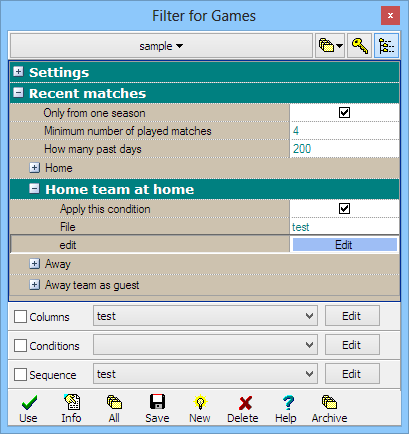
The top part contains settings for this section:
- Only from one season - covered matches will be taken just from the same competition and the season as the current match (= the match which should be returned by the filter),
- Minimum number of played matches - if the team played less matches during the seklected term then the filter conditions would be refused,
- How many past days - which period to analyze before the current match.
The file with conditions can be defined at the new window. The created file can be used for more sections at once. It can be used for more sections at one filter (home / home team at home / away / away team as guest). There can be also used different files in each section.
Define the conditions in this window:
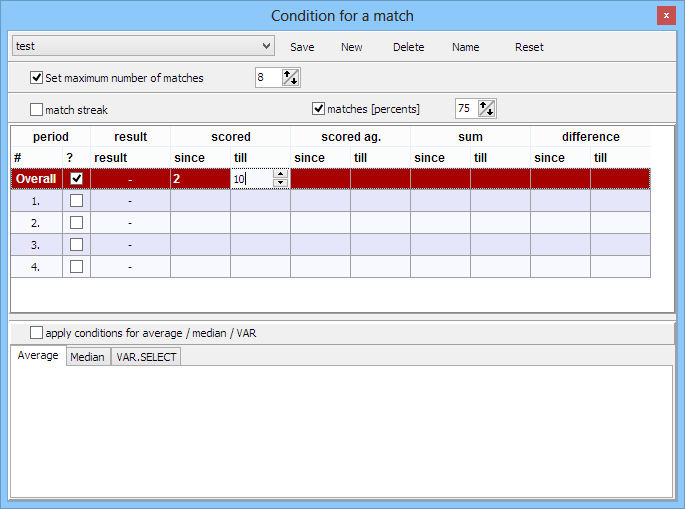
The upper part is used for selecting the file (the drop down text box), saving, deleting and changing the condition file.
The next part allows to Set maximum number of matches. It means that the set maximum number of matches will be taken into account for checking the filter conditions.
The next part allow you to set how to apply the conditions. You can decide between the matches streak or the frequency or the average / median / var.select values for the selected parameters.
First let's check the sample with controlling the frequency of selected parameters. It works via setting the percentage limit for the covered matches. If at least the entered percentage value of matches number meets the filter conditions then the match can be returned as the one which meets the whole filter.
So you need to fill a number at the option matches [percents] first.
Then we can finally define the conditions for the results of previous matches. There are FIVE rows for the conditions. The first row Overall marks the conditions for the final match result. The rows "1." to "4." allow to define the conditions for match parts results (half times, periods, quarters). The row "1." is used for 1st half, the row "2." for 2nd half, period, ...
The columns bring the conditions for the result. scored goals, scored goals against the team, the sum of goals in the match and the difference of goals in the match (home team goals minus the away team goals). You can always set the limits (since till). If there is the value -1 or the value 999 it means that the limit is not activated (there is an exception: the lower limit for the goal difference is the value -999).
The settings at the picture above define the condition for the scored goals by the home team at its home matches. It is requested that the team scored from 2 to 10 goals during at least 75% its matches from recent 200 days at the same competition/season (at least 4 matches had to be played, the maximum number of analysed matches is 8.
When testing this filter at selected period we can get this situation:
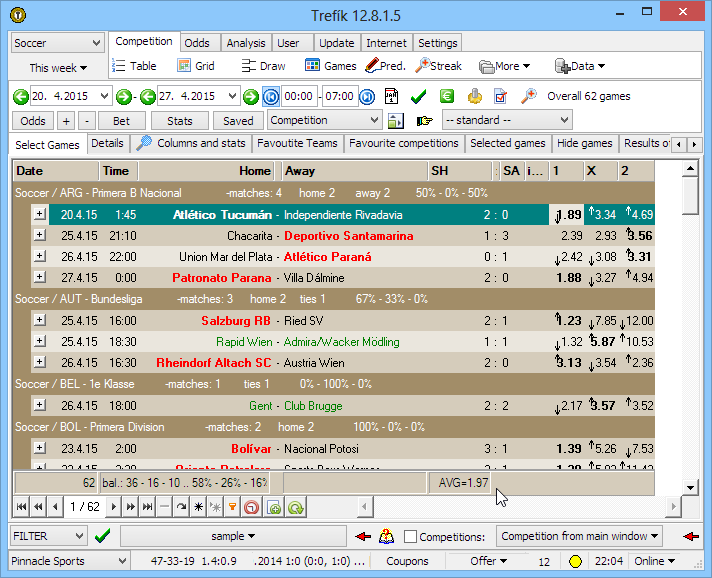
There are 62 matches meeting the filter at the selected period. The matches have already results. But the filter does not care about the results when returning the matches. The filter counts only with the previous matches results, not with the results of the returned matches.
The mouse cursor is at the bottom part at the caption "AVG=1.97" .. that is the average value for the column SH (Scored Home). You can display this value by activating the option at the mouse right button menu "Display footer with results stats" and using again the mouse right button at that footer.
We can check that the matches meets the filter condition. Let's check the match Gent - Cercle Bruggy. We need to display 8 recent Gent home matches:
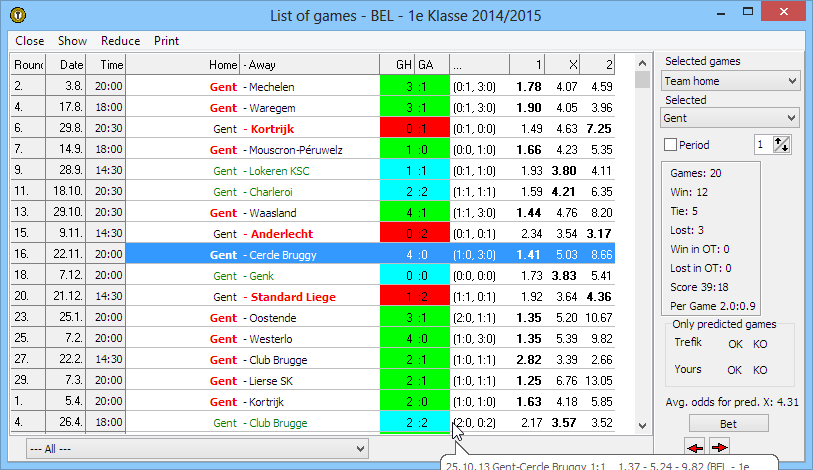
.. we can see that Gent scored at least 2 goals at 6 out of 8 recent matches (before the match Gent - Cercle Bruggy). That is exactly in 75% matches. Which means the match was properly selected by the filter.
We can try to improve the filter by adding the condition for recent matches of the guest team played away. We can try to set the condition for scored goals against the guest team.
We can create another file "test 1" with the following conditions:
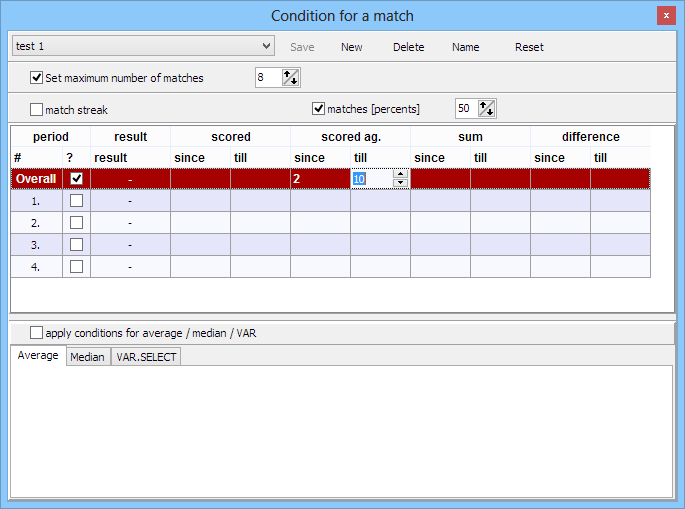
.. these settings demand to take up to 8 recent matches and check if at least 50% matches finished with 2 - 10 goals scored against the team.
This new file should be activated at the filter section Recent Matches / Away team as guest:
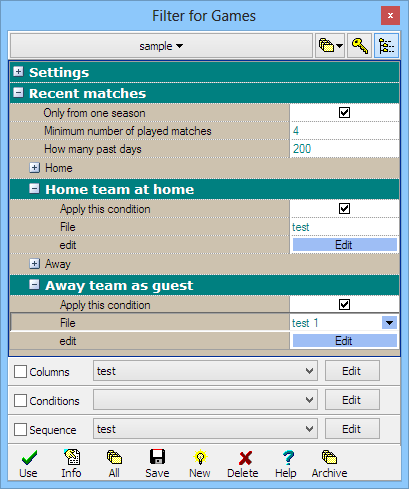
After applying the edited filter for the same period as previously then we can get this result:
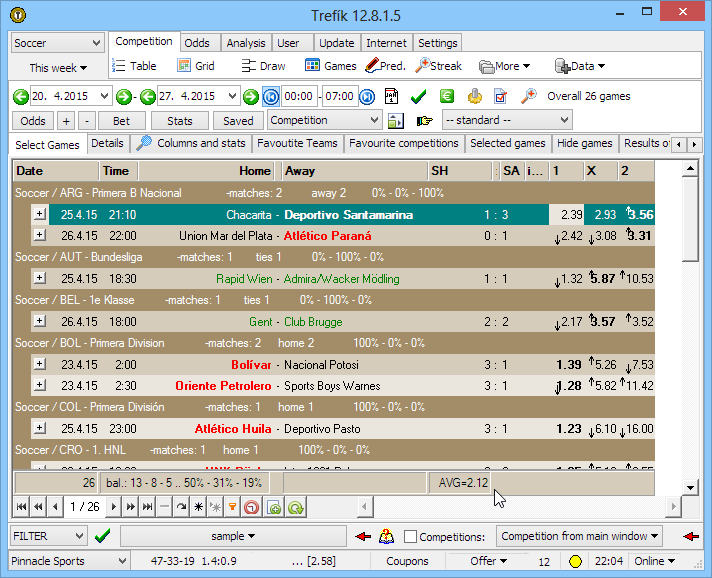
.. it means the number of matches was decreased to 16 and the average of scored goals by the home team was increased to 2.12.
But we should better check the number of matches where the home team scored at least 2 goals. This value is not much connected with the average score value. In order to get the number of matches we can use the "fast filter" and click at the heading of the "Score Home" column. Or we can define the new column at the Offer window. That column would have the value 1 if the home team scored at least 2 goals. To create the new column we must activate the checkbox COLUMNS at the filter definition:
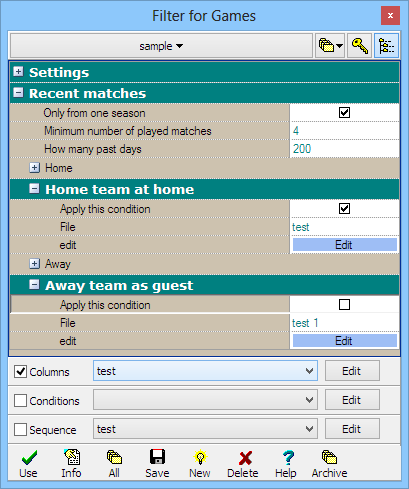
<
The click the button EDIT at the row Columns:
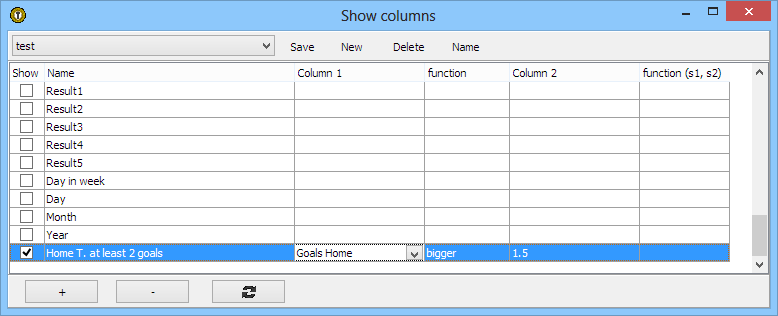
.. the new column is called "Home T. at least 2 goals". It is defined as comparing the column "Goals Home" and the value "1.5". Then we need to save the column definition by the button at the top part and then we can test it at the Offer window:
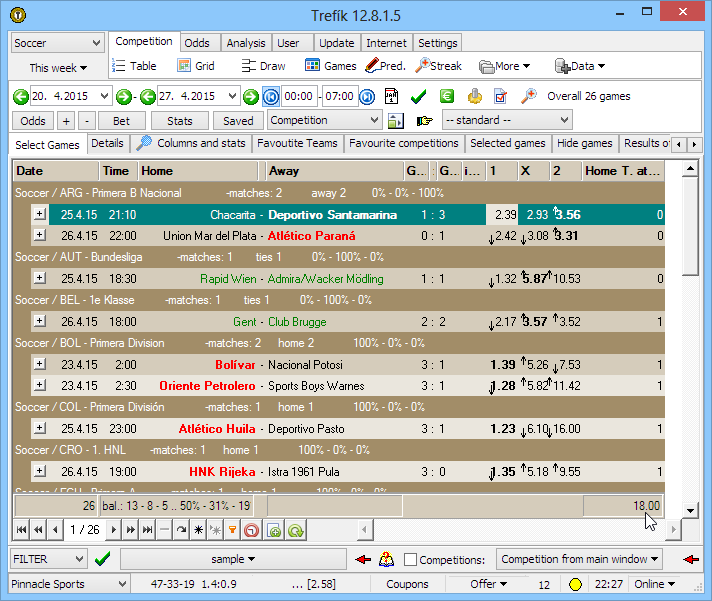
The new column is at the very right area. We can define the function "Sum" at this column footer and then we get the number of matches with home team scoring at least 2 goals: 18 matches (from total 26 matches).
The function "Filter / Recent Matches" allows also controlling the continuous streaks of matches meeting the defined conditions.
With a slightly modification of our previous sample we can find the matches where the home team scored at least 2 goals at recent 8 home matches (at all of them). It is enough to edit the file with conditions definition:
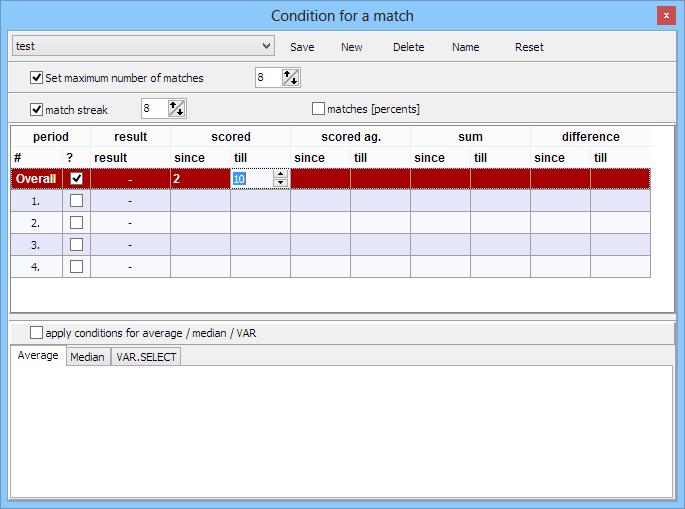
.. the option Match Streak is active now. The value 8 is set for that option. Then we can eliminate the condition for goals for the away team. The result at the Offer window is:
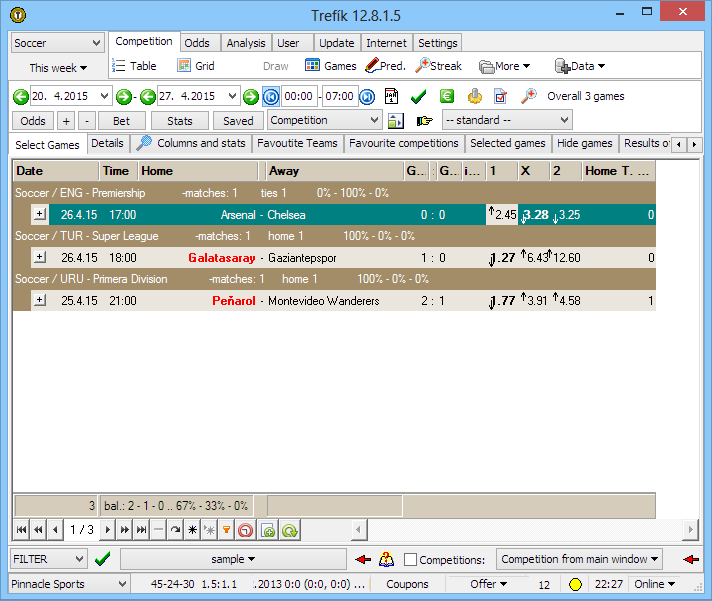
.. 3 matches were found. We see that just one match has at least 2 goals scored by the home team so this filter does not bring much success. But anyway the purpose of this is just to show the possibility of finding the matches with previous streaks.
Another options for the feature Recent Matches is setting the average, median or var.select value for selected parameters (scored and received goals, their sum and difference).
The same feature is implemented also at the section Mutual Games. The subsections "Conditions for matches" and "Conditions for home matches" offers the same funtions as described above at this page - but only for previous mutual matches.