Running Game Score
Analysis of the determined score in the game in selected matches
Trefík now allows you to analyze the specified score in the game in the Offer window. Thanks to this, it is possible to examine a selected group of matches at once and find out whether the given set occurred in any game, how that game ended and how the set / match ended. We can determine in which matches the condition should be checked - can be limited according to prize money for tournament, surface, course, ...
The image shows the definition of the filter for the Offer window with the active section "Tennis / Score in game". There are two subsections, each for entering a different running status. In this example, only "Score 1" is used and the score in the second set is entered here, with a continuous set difference of -1 to -1 (calculated as the difference of the sets won by the first and second players; i.e. -1 corresponds to the situation where the first set won the second player; there is no limit to the running difference of the games won in the current set; the score should be 30:40 and the first player is to serve. So we examine in the second set the serving for the sets of the losing player and the score 30:40
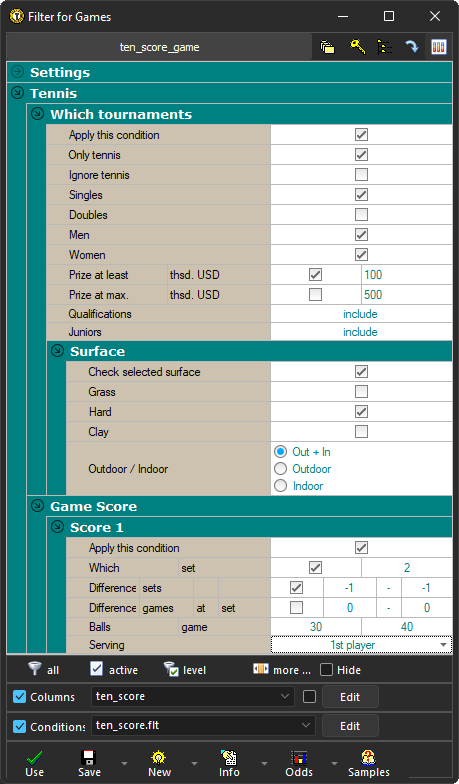
.. at the same time, the tournaments from which the matches are to be analyzed are limited: prize money of at least USD 100 000, singles (for doubles, Trefík does not include the sequence of points in the matches), hard surface. In addition, in the Filter / Settings section, it is determined that the favourite of the match is always displayed as the first player.
The Filter / Columns window looks like this:
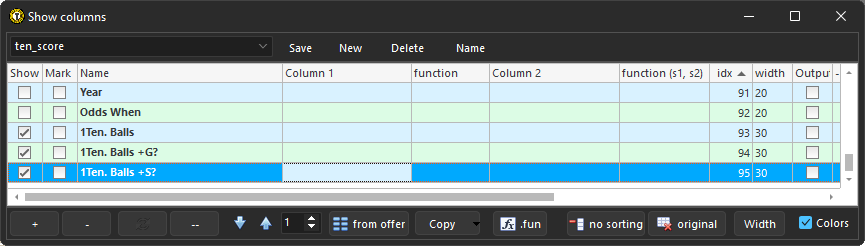
"1Ten. Balls" returns how many times the given result occurred in the match,
"1Ten. Balls +G?" informs about how many games where the observed result occurred, the first player won,
"1Ten. Balls +S?" returns the number of sets won by the first player if the observed game state has occurred.
In the Filter / Conditions section, we will limit the display of matches in the Offer window only to those where the odds on the favorite = on the first player were less than 1.50:
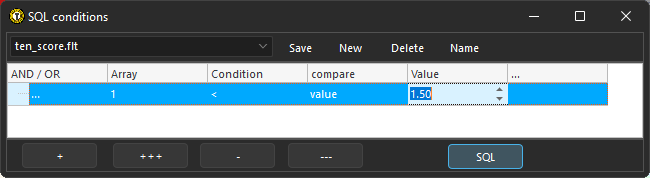
Using the created filter in the Offer window for matches from 1/7/2023 to 1/8/2023 looks like this:
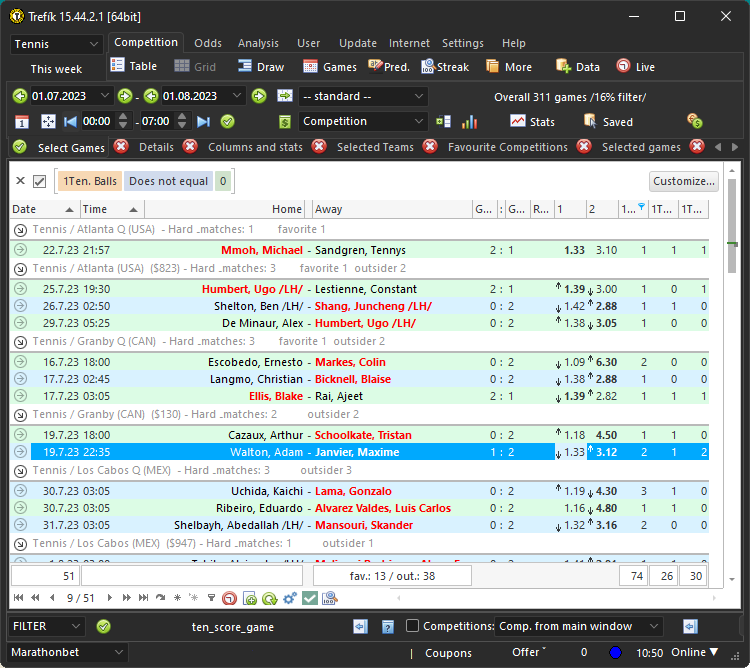
.. with the help of a quick filter activated on the column header, only matches where the specified condition occurred ("1Ten. Balls" is not equal to zero will guarantee just this). A footer with totals of data is displayed (the footer can be displayed using the right mouse button menu, and the totals can be defined by clicking the right mouse button on the appropriate place in the column footer).
From the Offer window, it can be seen that in the given period there were a total of 51 matches where the state entered by us occurred. In the course of these matches, there was a set score (0:1 for sets, 30:40 when the first player served) a total of 74 times. Out of that 26 times (= 35%) the first player was able to win the game in the end (ie 74 - 26 = 48 times the second player won). The first player was able to win the entire second set after the occurrence of the observed condition a total of 30 times.
We can check the displayed values by displaying the sequence of points in the selected match. They are available through the window with the list of odds for the match by clicking on the Balls button:
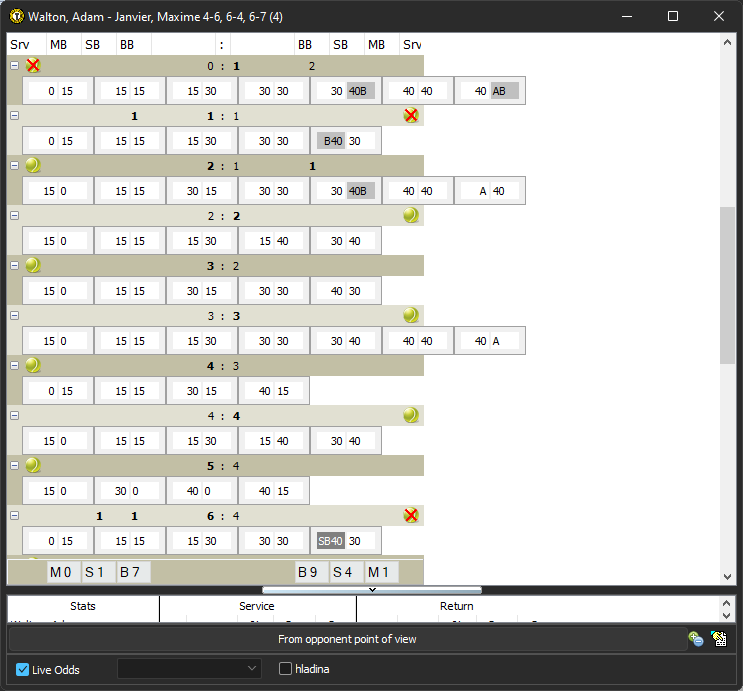
.. in the second set, the first player served a total of 5 times. The 30:40 score on his serve occurred in the 1st and 3rd games. In the end, the first player was able to just 3rd game. The first player won the entire second set. Therefore, the displayed data in the new columns 2 (how many times the specified state occurred) - 1 (how many times after the specified state player 1 won the given game) - 2 (how many times after the specified state player 1 won the given set) are correct.
Using this function, it is possible to analyze the entered status for selected played matches. In this way, we can prepare for the development of the live match and, thanks to the previous analysis of the current statuses, we can gain an advantage in live bets.