Running score in tennis
Analysis of the determined result in selected matches
If we are looking for the best betting tips in tennis, we can also look at how the matches have turned out in the past with the entered intermediate result. For example, in a situation where the favorite had the advantage of a third-set break in a hard-court tournament with a prize money between $100,000 and $600,000. We may be interested in how the next game turned out for the favorite and how the result of the set turned out. The new filter function for the Offer window can be used for exactly that.
In the filter for the Offer window, we will use the "Tennis / Which tournaments" section to determine which tournaments we want to analyze (the surface can be specified in the Surface subsection). In the "Was this match score?" a total of 3 identical subsections are then available to monitor up to 3 different defined intermediate match results:
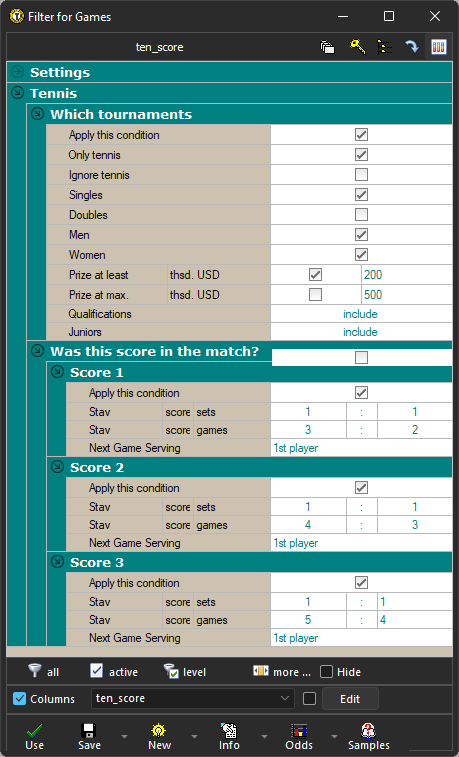
.. pictured are selected men's and women's singles tennis tournaments with prize money starting at $200,000. In all 3 sections, the interim result in the third set is monitored at 1:1 per set and when the first player breaks. The lead with the break is determined by the game lead (3:2, 4:3 or 5:4) and by the fact that the first player will serve in the next game. In the Settings filter section, it is intended that the favourite be listed as the home team, i.e. as the first player. Therefore, the match favorite is always listed first. Alternatively, we can further set a condition for the odds on the first player to be less than 1.60, for example - this allows us to determine how much of a favourite the first player should be.
Activating the filter section "Tennis / Was this match score" makes three new values available for each monitored result in the Filter / Columns window:
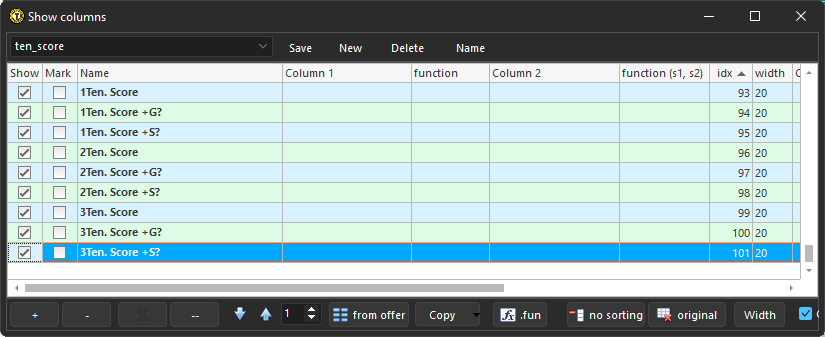
"Ten. Score" indicates whether the given result occurred in the match - then a value of 1 is returned; otherwise, the value 0 is returned.
"Ten. Score +G?" informs about who won the next game after watching the state in the match. If a value of 1 is returned, the game was won by the first player. A value of 2 means the other player wins the game.
"Ten. Score +S?" is similar to the previous value, with the difference that information about the win in the current set is returned.
In the Filter / Conditions section, we will limit the display of matches in the Offer window only to those where the third set was played. And in addition, only for matches where one of the three tracked current statuses occurred:
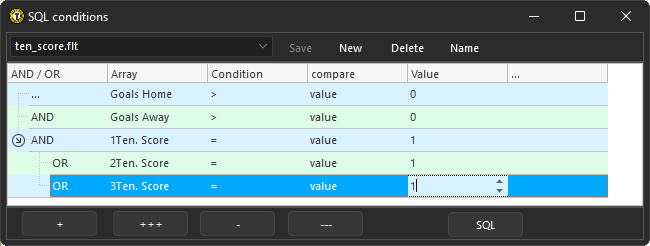
.. the values "Home Goals" and "Away Goals" indicate the number of sets won in tennis. Thus, the conditions for both of these quantities to be greater than 1 guarantee that a third set was played in such a match. Another fulfilled condition must be that one of the values (there is an OR relationship, i.e. it is enough for one of the three conditions to be met) capturing the occurrence of the monitored result to be equal to one (= the running status was during the match).
The use of the created filter in the Offer window for matches from 1.7.2023 to 28.8.2023 looks like this:
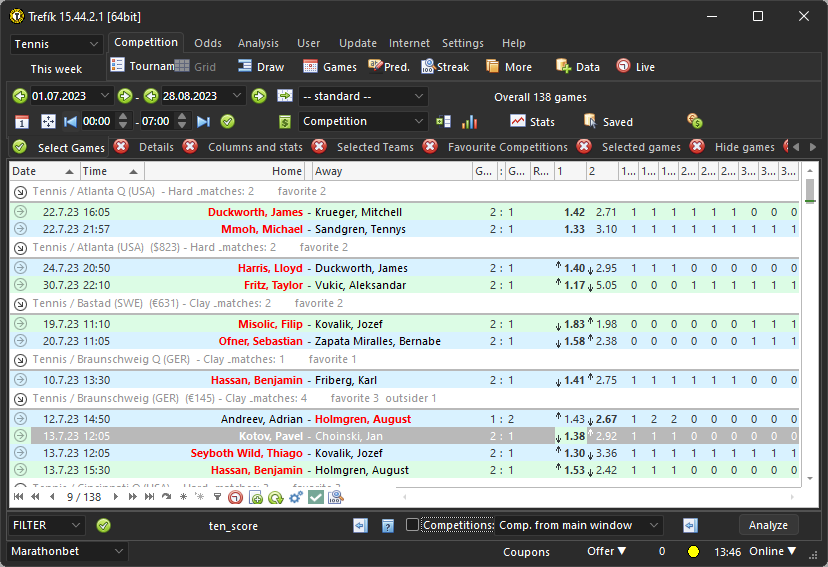
For now, we have the matches displayed in the Offer window and we can see whether the specified progress status has occurred. Now we will look for such matches, when the game after the specified state ended with the defeat of the serving player. That is, in our case, by the win of the outsider, i.e. the second player. To display such matches, we can use a "quick filter", i.e. filtering matches by entering a filter in the column header:
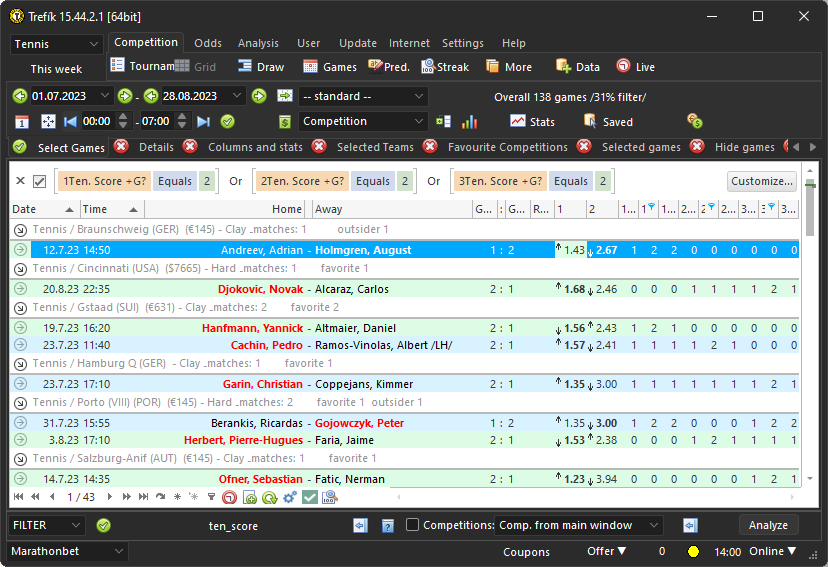
.. the quick filter displayed only such matches where the column "Ten Score +G?" for at least one of the three searched cases it contains the value 2 (= the other player's win in the following game). There are a total of 43 such matches in the period under review. The top right shows that a total of 138 matches were displayed before the quick filter was applied. The matches corresponding to the quick filter thus represent 31% of the matches. Thus, in every third match, where one of the three observed intermediate states occurred, the following game was won by an outsider (who thus erased the loss of a break in the third set).
If we would like to bet during the match when one of the three specified continuous states occurs, it is better to find out the ratio of the frequency of the specified state to the number of subsequent games won by the outsider. More than one of the three specified intermediate results can occur in one match. To calculate the new ratio, we need to count the frequency of occurrence of the specified continuous states. And also the sum of how many times the subsequent game was won by the outsider. To do this, we need to create new items in the Filter / Columns window:
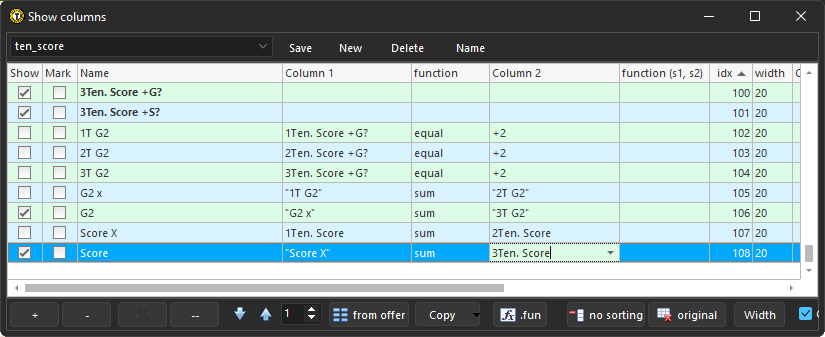
.. the items "1T G2", "2T G2" and "3T G2" keep track of when the next game was won by the other player (there is a comparison with the value "+2" - if only "2" was given, then it would be a comparison with odds on tip 2; hence the plus sign is shown to identify the numerical value). If the outsider won (= the compared column has the value 2), then the new entry will contain the value 1.
The new item "G2 x" contains the sum of the outsider's winnings for the specified results 1 and 2. The item "G2" then adds the number of outsider's wins for the result 3. (the values from the previous step are calculated, which contain the value 1, if the outsider won .. therefore the contents of the new items can be added).
"Score X" contains the sum of occurrences of the specified result 1 and 2. "Score" then adds the number of occurrences of the specified result 3.
The obtained values of "G2" and "Score" thus return for the analyzed match the number of games following one of the specified results won by the outsider and the number of specified running results that occurred in the match. Both items can take values from 0 to 3.
In the Offer window, the modified filter will appear as follows:
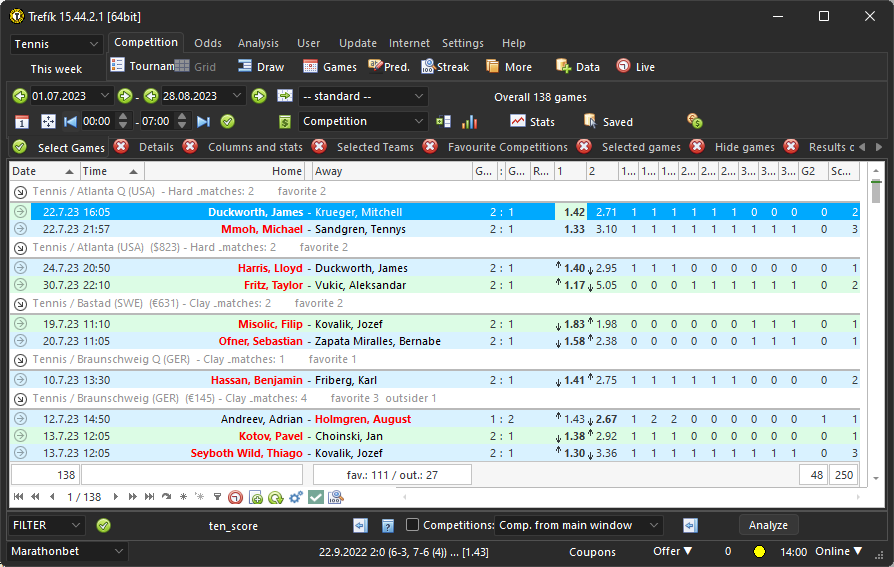
.. the footer is also displayed (using the right mouse button menu) and the sum of the two new columns is displayed in it (the sum is displayed thanks to the right mouse button menu after clicking in the footer). The values show that in the 138 matches displayed, one of the three specified running conditions occurred a total of 250 times. And that in 48 cases the outsider won the following game (and thus regained the previously lost break). Thus, in more than 19% of cases, the favourite lost the advantage of the break obtained in the following game.
We can verify the progress of the match from the window for displaying the overview of the odds for the selected match - in it, then by clicking on the Balls button:
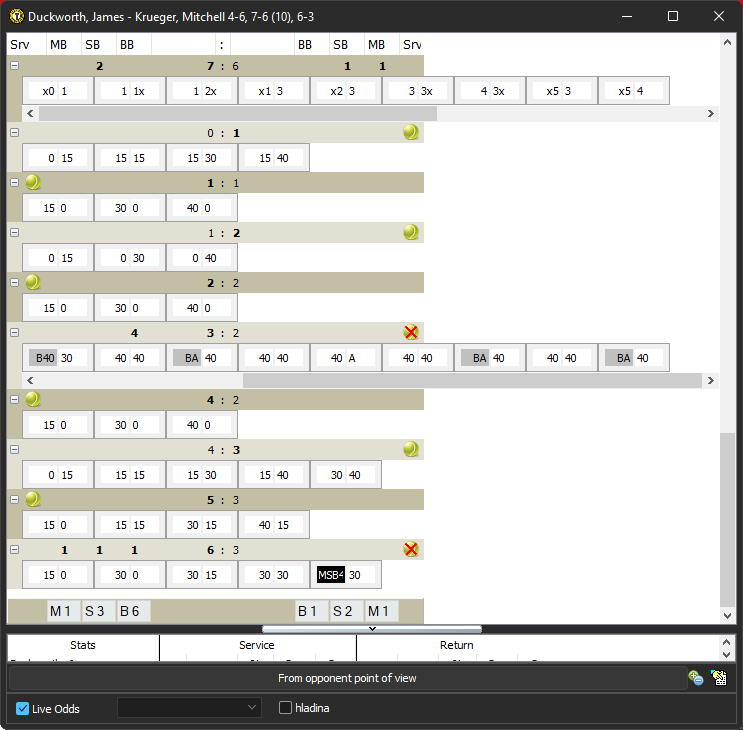
.. the course of the third match is captured from the Offer window from the previous image. It can be seen that it was 3-2 when the favorite (Duckworth) served and when the outsider won the game - exactly as shown in the Offer window for this match in the newly created columns.
The above sample gives a hint of the possibilities that can be achieved with the new filter feature for the Offer window. We can analyze specific current statuses in played tennis matches and follow the subsequent development of the match. The match archive can be defined with respect to the current match we are interested in. In this way, we can limit the surface area, the subsidy or perhaps the amount of listed courses. We can then use the obtained overview of the further development of similar matches in the past for live bets on the given match, if any of the pre-analyzed current statuses occur.